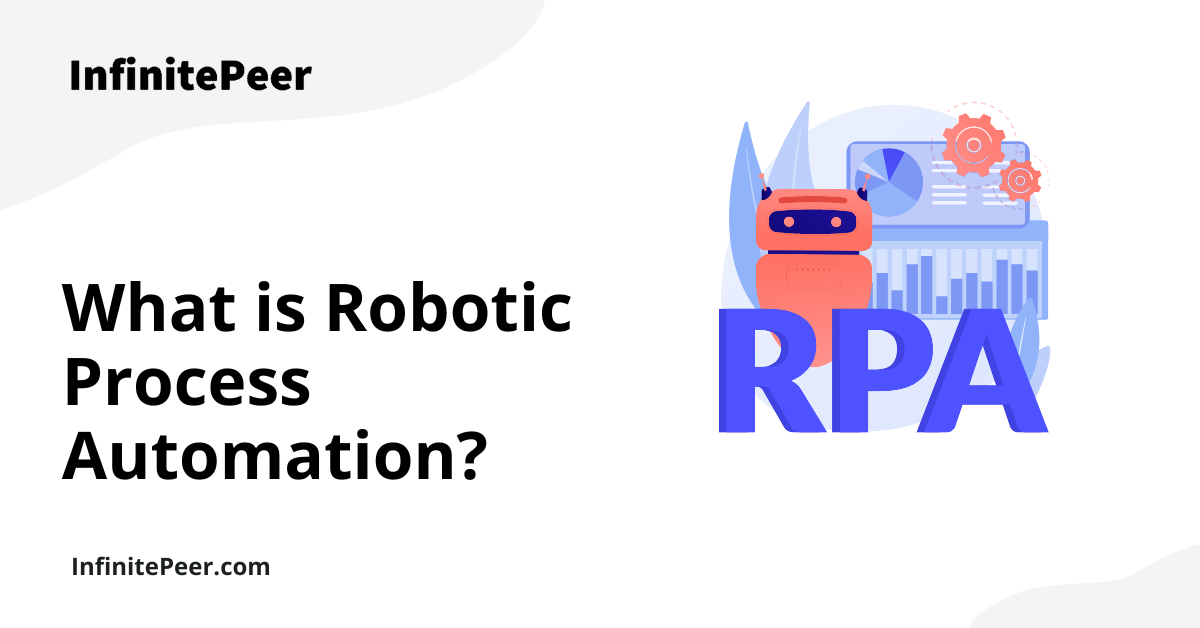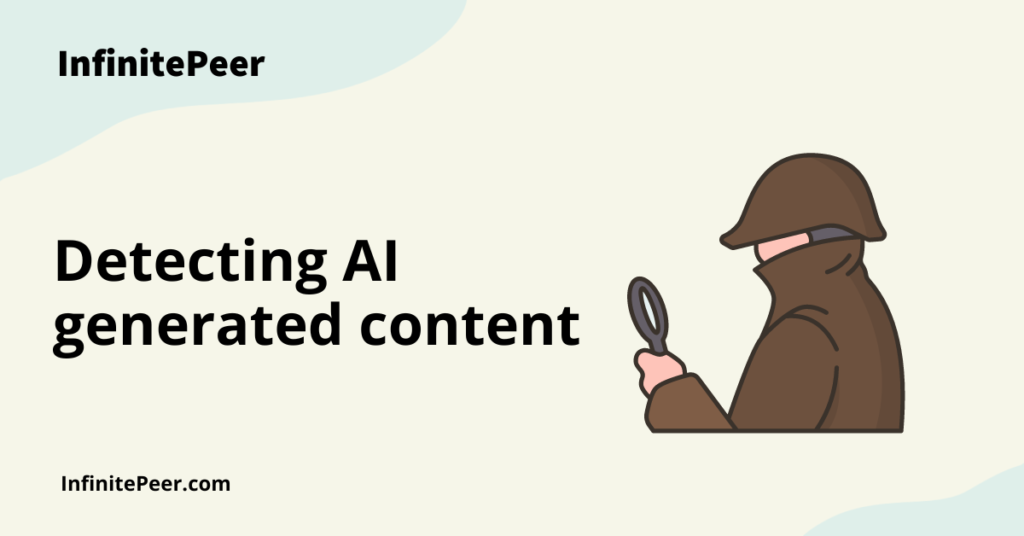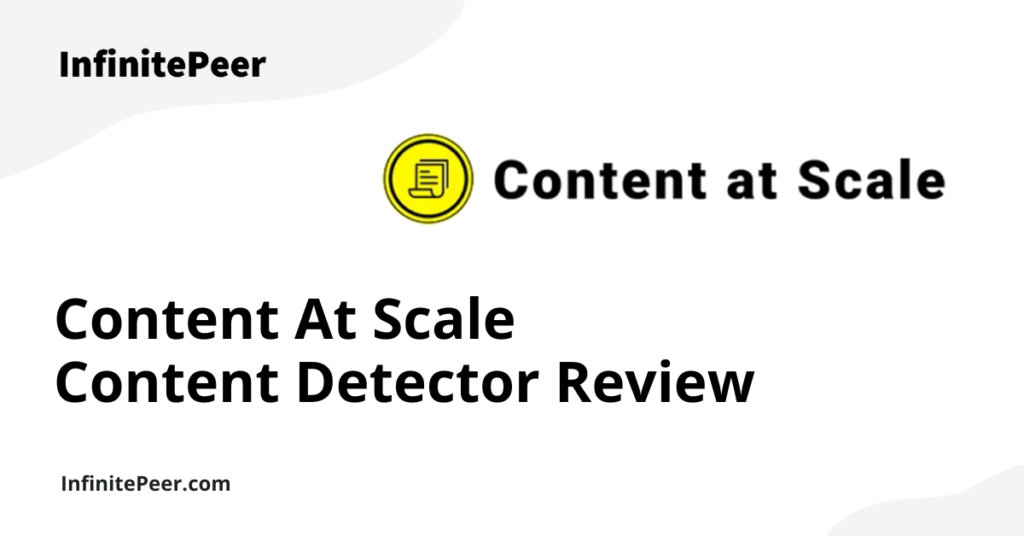Imagine yourself as a CEO of a retail company. You see your employees sitting in front of their computers all day long.
They all have a lot of potential, but it’s not being harnessed because they do repetitive and tedious tasks every day.
They fill out customer forms, copy/ paste files between folders, extract information out of excel files, and do many similar tasks on a routine basis.
As the months go by, you see their motivation levels going down. You know that your employees’ time can be used in much better ways, but someone has to do this work, too.
You wish there was a way to reduce their workload and involve your employees in business-critical and high-stakes work that they would be excited about.
Now suddenly, you see a video of software doing all the work that your employees do. It can automatically fill out customer forms, draft invoices, and do accurate data entry into your accounting system. Virtually, it does everything your employees have been doing over the past years.
This is exactly what you have been looking for! What is this magical software? Enter Robotic Process Automation (RPA)!
What is Robotic Process Automation (RPA)?
The definition of RPA lies more within the terms process automation than the robot part. It is about delegating tedious and repetitive tasks to a software called a bot.
RPA works by b clicks and keystrokes on an application user interface. This means, after seeing the human interaction, it can interact with the interface in the same way a human does, says Carolyn Rogers, Product Manager at IBM Technology.
What types of tasks does RPA do?
The types of tasks a bot can mimic depend entirely on the nature of the task.
Normally, the tasks that a bot can do have a predefined set of inputs and outputs – they follow a process or are easy-to-follow operations.
Consider a vending machine disbursing snacks. The user inputs the type of snack they want, along with the money; the machine understands the user’s request, finds the specific item, and disburses the snack (the output). The machine does the same for the cash input and outputs the right amount of change.
The tasks that RPA performs are often lengthy, tedious, and repetitive – not efficient for a human to perform. Assigning these types of tasks to software, or a bot, allows them to be done consistently and continuously, without needing a break to stretch or get a cup of coffee.
In our vending machine example, we have eliminated the need for a person to be manning the snack booth all day every day, the process is automated. It is also always done in the same way (no human error when it’s midnight and the vendor is tired) and it is always available (even at 3 am when humans would rather be sleeping than working).
We live in a data-centered world where data drives businesses. However, this data needs to be collected, processed, and stored every day. Such repetitive tasks take time, energy, and human effort that could be better spent on innovative, thoughtful – work. Not to mention, it is demotivating to do such repetitive tasks day in and day out.
This is exactly what businesses are trying to sort out with RPA. It means leaving the repetitive and tedious tasks to automated bots thereby freeing their personnel for critical and high-stake work requiring cognitive skills and human intelligence.
What is the Difference between Robotic Process Automation (RPA) and Artificial Intelligence (AI)?
Artificial Intelligence is not Robotic Process Automation – both are fundamentally different. While RPA is just a copycat of human actions and mimics rule-based tasks, AI tries to learn them and recognizes a pattern in how or when they occur.
However, making robotic process automation intelligent via AI unlocks its potential and lets the bot handle cognitive processes.
These involve capabilities like Optical Character Recognition (OCR), Natural Language Processing (NLP), and Image Recognition.
Bots with such AI built in can efficiently work with documents, text, audio, and image data, thereby helping with data extraction and processing.
For instance, an RPA bot enhanced via AI will not only help you with copying and pasting. It will also automatically extract the data from the files and present it to you in the most suitable manner, which requires the software to identify what the most suitable presentation method would be.
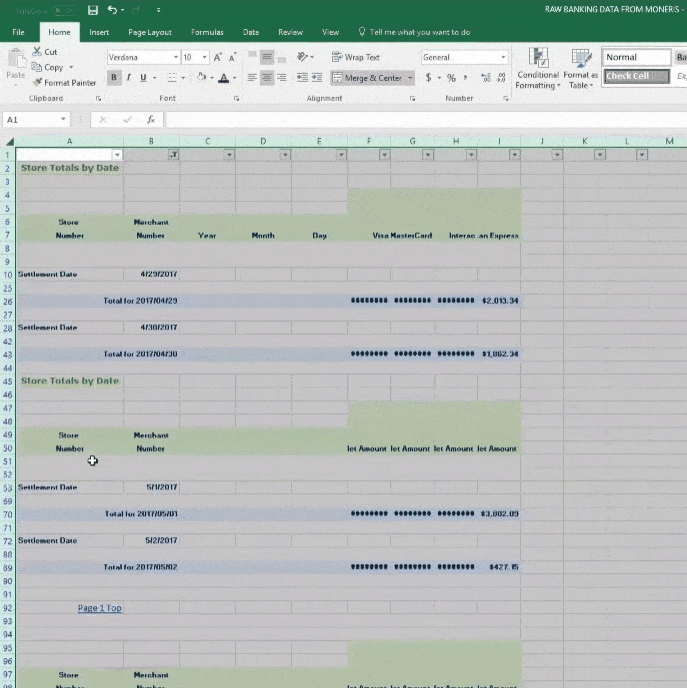
Common Use Cases for RPA
Using RPA to Enhance Customer Service
This includes updating account information, processing customer requests, and dealing with customer complaints.
Essentially, large parts of the customer support function are repetitive tasks that can now be automated via RPA.
Bots can now automatically direct customers to suitable articles and blog pages to help them with their issues and queries. They can send them auto-generated emails notifying them of their complaint resolution status. They also fill out complaint forms and gather feedback from customers. This helps gain valuable insights into consumer interaction with the product/ service thereby helping businesses improve quality. From there, only the most difficult or complex cases need to be handled by a human.
RPA Aiding Recruitment Process
In HR, we deal with onboarding, off-boarding, and payroll. RPA has now automated significant parts of these processes. RPA also helps HR with the recruitment process.
From launching automated campaigns for recruiting personnel to making recommendations after reviewing applicants’ resumes or portfolios, robotic process automation drastically reduces time spent recruiting new hires.
RPA Helping Retail Businesses
Retail businesses tend to receive and generate thousands of invoices every day. For a human, this seems an impossible job to get done quickly. This often calls for hundreds of man-hours and is prone to error as boredom sets in.
With RPA, thousands of invoices are not only get processed each day, but reports are also generated simultaneously and automatically mailed to the respective departments.
Carolyn Rogers at IBM quotes how one of their clients was able to reduce their invoice processing time from one week down to one day.
RPA not only saves you time and money but also makes your repetitive processes error-free.
Which Big Companies Are Developing RPA solutions?
The potential of AI-based RPA is endless. And this is exactly why big-tech companies are developing their robotic process automation solutions. Here are a few of the top companies developing RPA solutions that you should know about.
UiPath
With over 3,000 employees, UiPath is dedicated to providing RPA-driven solutions, unlike other companies that provide RPA as just one of their many services.
UiPath enjoys its reputation as a market leader offering the Azure Cloud SaaS tool along with AI integration. This allows for easy and robust implementation of AI capabilities thereby providing hyper-automation as an intelligent service.
With an extensive partner network and ties with tech companies, it also ensures that its RPA is up to date. However, UiPath comes with an advanced user interface that demands some prior machine learning expertise in order to reap all the benefits.
Nevertheless, it has proven its potential by offering scalable RPA solutions suitable for many verticals. It provides agile solutions and has highly responsive customer support.
Automation Everywhere
Automation Everywhere is another leading company that provides intelligent RPA solutions to its rich and widespread client base. The global leader, Automation Everywhere, offers task automation in a highly user-friendly way.
Its AI-driven ecosystem enables its bots not only to perform easy-to-mimic, repetitive tasks but also to extend their capabilities towards complex tasks offering hyper-automation.
With a cloud server in place, it assures you of effective, reliable, and lightning-fast RPA service. It also offers a free community edition for small businesses, developers, and students providing an excellent opportunity for learning on the go. Its Enterprise Solution also offers a free trial.
Microsoft Power Automate
We all know that Microsoft is a global leader in IT solutions across both hardware and software. Microsoft also offers RPA services via Power Automate.
If you are looking for a reputable software company to improve your business processes, Microsoft usually has a solution. It offers low-code, drag-and-drop tools that your employees can use to automate their everyday tasks with ease.
Moreover, its AI enhancements help you to create even complex workflows assisting in document, image, and text automation. Microsoft also offers discounts frequently, especially for startups and student associations. This makes its services accessible to new and emerging businesses.
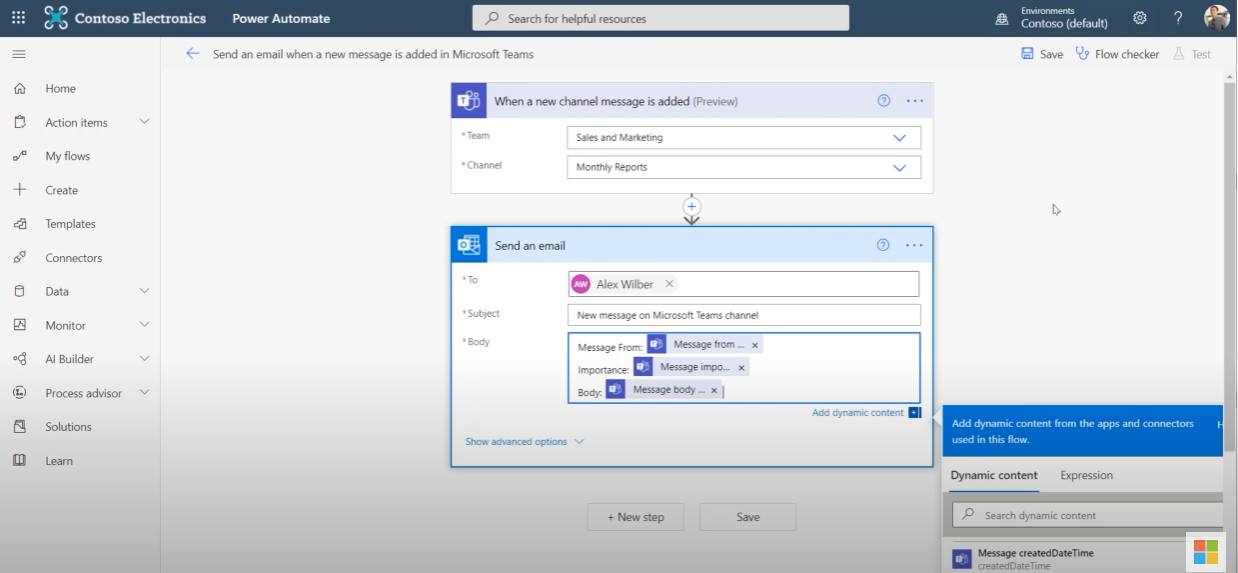
Kofax
If your company deals with large quantities of unstructured data gathered from social media sites, then Kofax is there to help you organize it.
Kofax also offers robust Optical Character Recognition (OCR) tools fit for document and text handling.
Interestingly, its Roboserver tools manage the solution from a central location, saving its users from running the solution on every single desktop. This makes it a highly cost-effective solution as there are minimal Virtual Desktop Integration (VDI) costs.