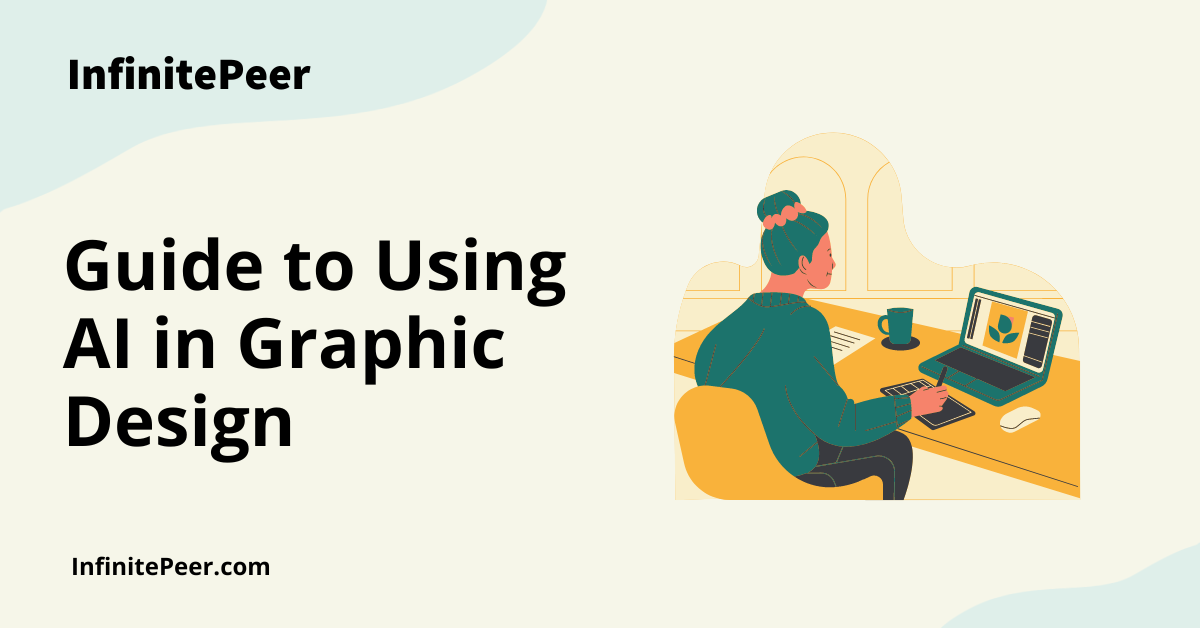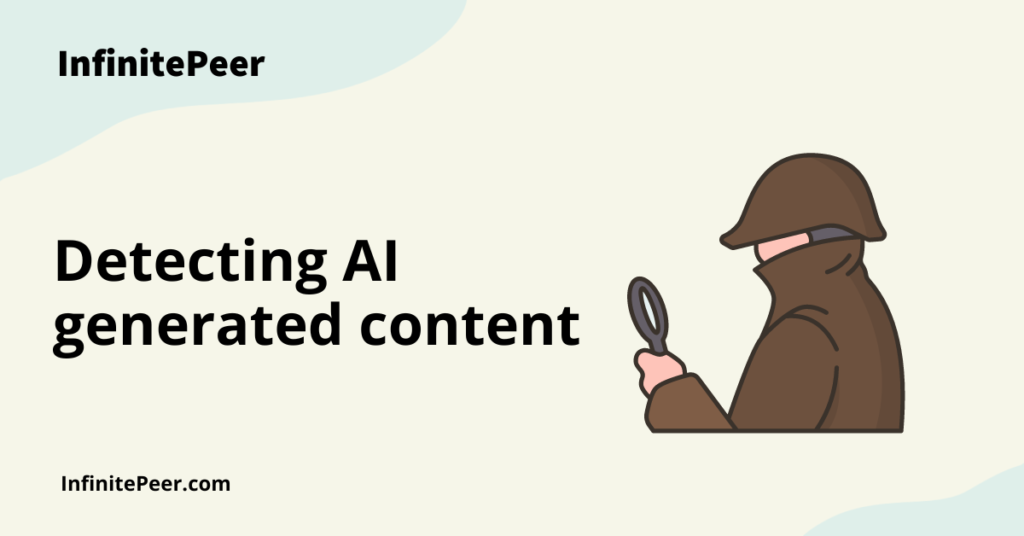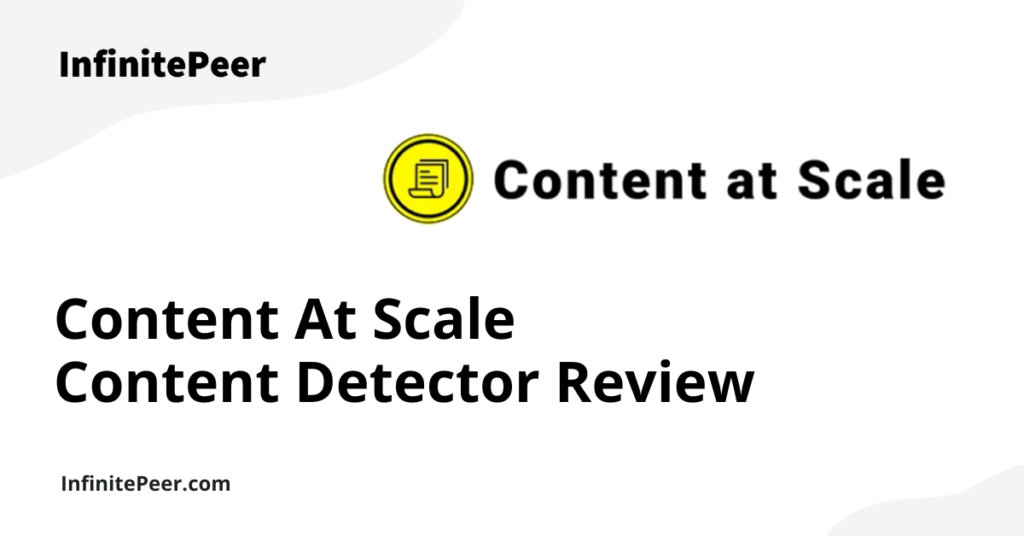Graphic design is one of the most effective tools in modern marketing. The visuals created by graphic designers effectively attract, inform, and engage consumers. Needless to say, marketers strive to leverage visual content as much as possible in their job:
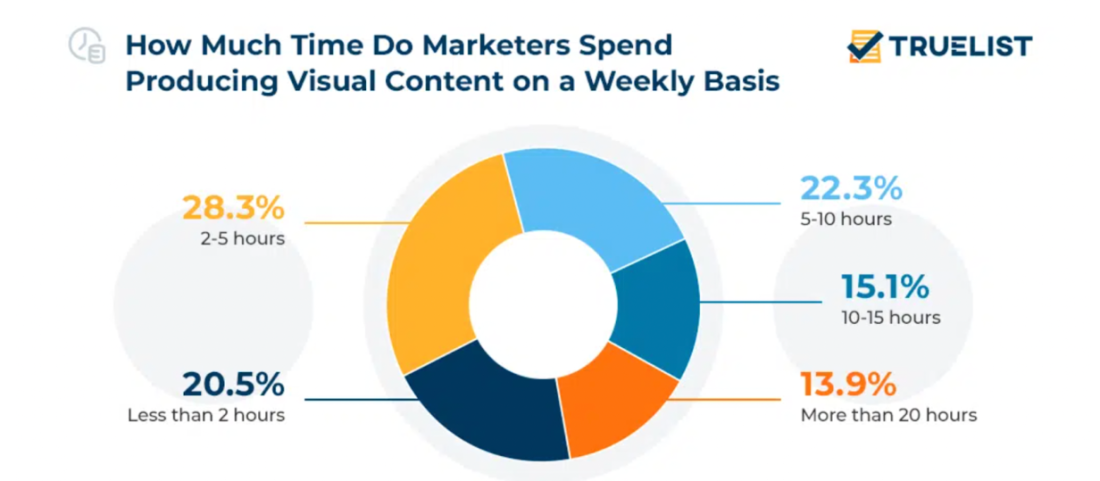
Given the importance of graphic design and its widespread use, it’s no wonder industry professionals are looking for ways to enhance the process of design creation by using artificial intelligence. In this guide, you will discover all the what’s, how’s, and why’s of AI in graphic design and learn how to use modern AI tools to boost visual content generation for your business.
Graphic Design: The Basics
a) What is graphic design?
Graphic design is the practice of developing visual content for different purposes. By creating and arranging various visual elements (shapes, colors, images, etc.), graphic designers convey messages to their viewers. In other words, graphic design is a mode of communication via visuals.
- Graphic design is widely used in projects, campaigns, and products to help establish a connection between a brand and its target audience through illustrations, visual cues, and symbols.
b) What are the major types of graphic design?
Website design
This type of graphic design deals with building the structure, layout, and overall design of websites and web pages. By using such elements as text styles, graphics, and audio-video assets, website designers create appealing, user-friendly sites that drive organic visitor traffic.
User experience (UX) design
UX design is closely connected to website design. UX designers use visual elements in a way that enhances users’ experience with a web page or product to meet their immediate needs. UX designers strive to find the perfect balance between functionality and aesthetics in their visual solutions.
Motion graphic design
Motion graphic designers focus on developing animated audio-visual content. Motion design uses animation and filmmaking techniques to create appealing and captivating moving visuals. This is a very effective medium: consumers remember more than 90% of a message when they watch it in a video compared to only 10% when they read it as plain text.
Visual identity graphic design
Visual identity designers use visual elements and their combinations to represent a brand and make it recognizable to consumers. Creating a solid visual identity is crucial to a brand’s success – it helps establish an emotional connection with customers, increasing customer spending by more than 55%.
Marketing and advertising graphic design
Designers in this niche develop visual content to promote products and services. This includes creating logos, ads, banners, and printed materials. The main goal of marketing graphic designers’ work is to persuade customers to buy an advertised product or service by making it look appealing.
Packaging graphic design
Packaging is a huge part of a product’s appeal – packaging design influences consumers’ buying decisions along with other factors. That’s why companies invest in creating packaging design concepts that work as additional marketing tools.
How is AI being used in graphic design?
As you can see, graphic design is omnipresent in marketing and product design today. Many artificial intelligence-powered tools can help designers optimize their workflow. Graphic design software can generate various kinds of visual content in a matter of minutes or even seconds while a designer focuses on refining and adjusting it to specific purposes.
Let’s take a closer look at how graphic designers and marketers are using AI to boost their graphic design output.
Here’s what the age of intelligent machines can offer to visual creators:
Automatic image generation
Have you seen those weird images of cats in space or anthropomorphic bread loaves? These pictures look strangely realistic yet otherworldly and sometimes absurd. Well, that’s because they were generated by AI based on textual input from humans.
Instant image generation has become possible thanks to such technologies as Dall-E. This is a neural network that’s been trained to create visuals from textual captions.
Of course, Dall-E is not only a source of meme-worthy pictures. It can also be a full-scale design and marketing tool. For example, Dall-E can generate unique product designs based on just a couple of keywords within seconds:

On top of that, Dall-E can become a crucial tool for:
- replacing stock photos;
- creating mood boards;
- performing quick sketching for different design options;
- eliminating the need to conduct an image search (it will simply generate an image instead).
Stitch Fix, an online personal styling service, is already experimenting with Dall-E to visualize outfit designs for customers. You can enter a textual prompt to describe an item you are looking for and Dall-E will give you an instant visualization. A Stitch Fix stylist will then find the best match for the generated garment.
Prototype/image generation based on hand-drawn pictures
An AI technology known as sketch-to-art allows graphic designers to turn hand-drawn sketches into detailed illustrations in a variety of styles and genres.
This is a valuable addition to a graphic designer’s creative effort, especially when it comes to developing digital artwork.
- AI can work out a harmonious color scheme or a proper composition, and even adjust the image to the conventions of a specific artistic movement (e.g. impressionism, cubism, etc.).
Playform, an AI training platform for graphic designers and other visual creatives, has developed a sketch-to-art solution that transforms a simple digital drawing into an elaborate digital painting. Designers can customize all aspects of the computer-generated artwork and obtain an image of any complexity and style within seconds.
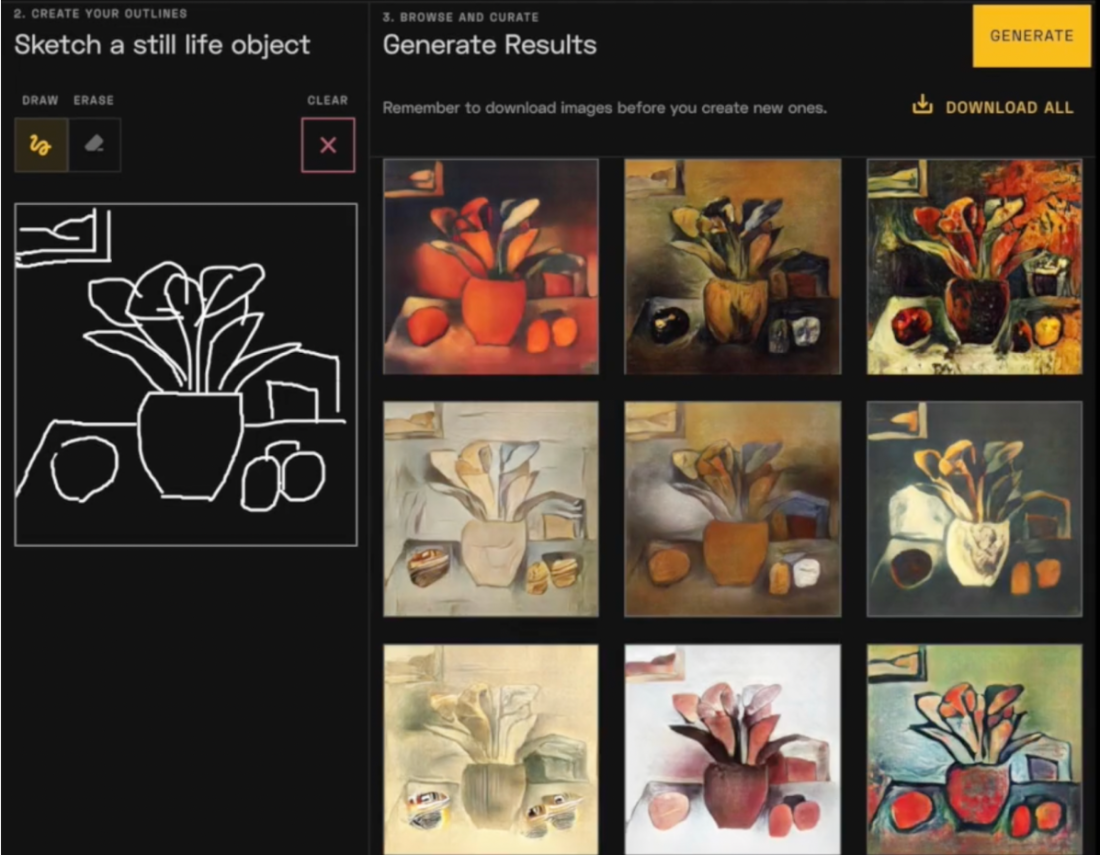
- AI can also create web page prototypes based on a hand-drawn sketch. If you have a general layout and/or page appearance idea, simply outline it on a digital whiteboard and the software will roll out a ready-made prototype for you. Uizard is a slick tool you can use to generate sketch-to-prototype designs.

Automatic generation of multiple design variations
Oftentimes, graphic designers struggle with developing several variations of a core design concept. This is tedious manual work that can take up a lot of time. Yet, these small design differences can play a major role in the success of a product or campaign down the road. Here’s where AI can come to the rescue and do the job for you.
- This feature of graphic design AI is especially useful for website designers who need to propose and A/B test dozens of layout options, CTA button designs, and other elements before selecting the best combination.
Multiple AI tools provide the option of generating multiple design variations based on one central concept. For example, Adobe, in conjunction with the University of Toronto, developed an experimental AI software called DesignScape. The tool generates interactive website layout suggestions, including positioning, scale changes, and alignment of elements. The tool also works with business card mockups and slide designs.

Image-to-code conversion
Another challenging graphic design process is developing working code based on a sketch design. This task can be time-consuming and often requires a well-coordinated collaboration between designers and web developers.
- You can use special website design AI to eliminate the need to write code from scratch. Besides, image-to-code AI tools are great for those designers who don’t have substantial coding skills but still want to create well-functioning web pages based on their visual designs.
Microsoft created Sketch2Code to make HTML design development easy and convenient. The software allows you to turn hand-made drawings into functional HTML prototypes.
- Designers can collaborate and share their sketches on a virtual whiteboard, and the HTML code adjusts to the changes instantly. You can see all the transformations in the browser right away. Sketch2Code distinguishes design patterns and recognizes structures;
- The HTML snippets of various design elements are generated by combining objects and text.
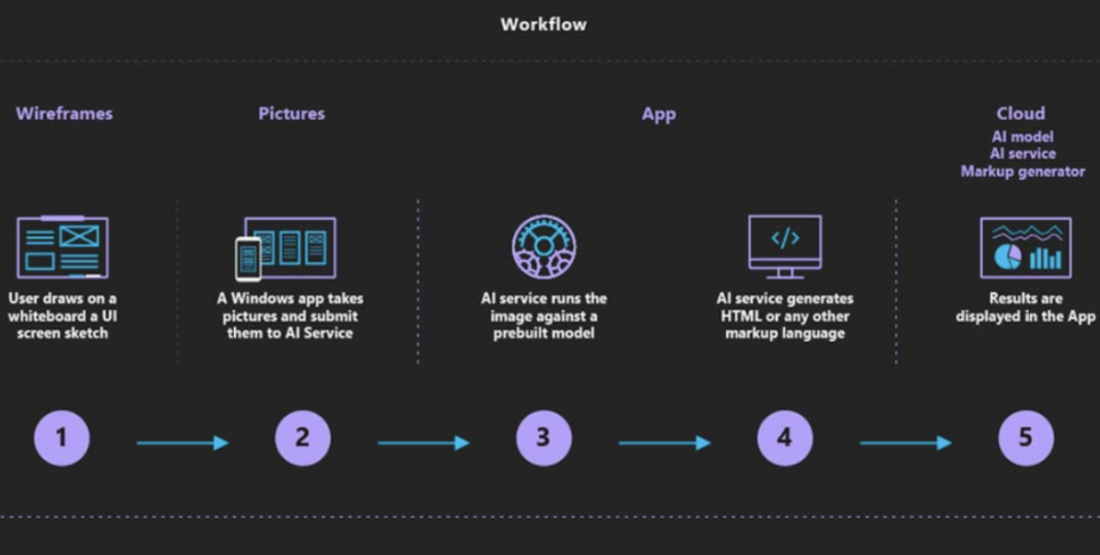
Image editing and enhancement
Sometimes, editing an image can take longer than creating the original visual. Adding the finishing touches can be a time-consuming and frustrating process for designers. Designers might need to tweak many elements to get the image just right, including changing the image background, spotting and eliminating defects, rearranging elements, and upscaling. AI can perform these tasks quickly and accurately.
- Image editing AI tools are an indispensable addition to a marketing team’s toolkit. If you need to produce high-quality visuals for printing and/or digital use, image editing software will ensure you deliver appropriate quality and put emphasis on the right details in your pics.
Take Let’s Enhance as an example. This online image editor works its magic to enhance images of any size and quality. The software takes care of:
- fixing pixelation;
- resizing;
- improving resolution;
- correcting lighting and adjusting color schemes; and
- getting rid of JPEG artifacts.
Image: Enhancing-images-using-AI
Source: https://letsenhance.io/
Autodrawing
Do you want to create a visual design but feel that you lack technical skills like sketching/drawing? Well, AI solves this problem as well. You can turn to tools that refine your sketches or create drawings from scratch based on just a couple of trackpad/mouse strokes.
For example, AutoDraw combines machine learning with a database of drawings from talented artists to help users create captivating visuals.
- You can use AutoDraw to generate simple leaflets, create sketches, experiment with layouts, etc. It is also a wonderful platform to improve your sketching skills with the help of automated AI drawing suggestions.
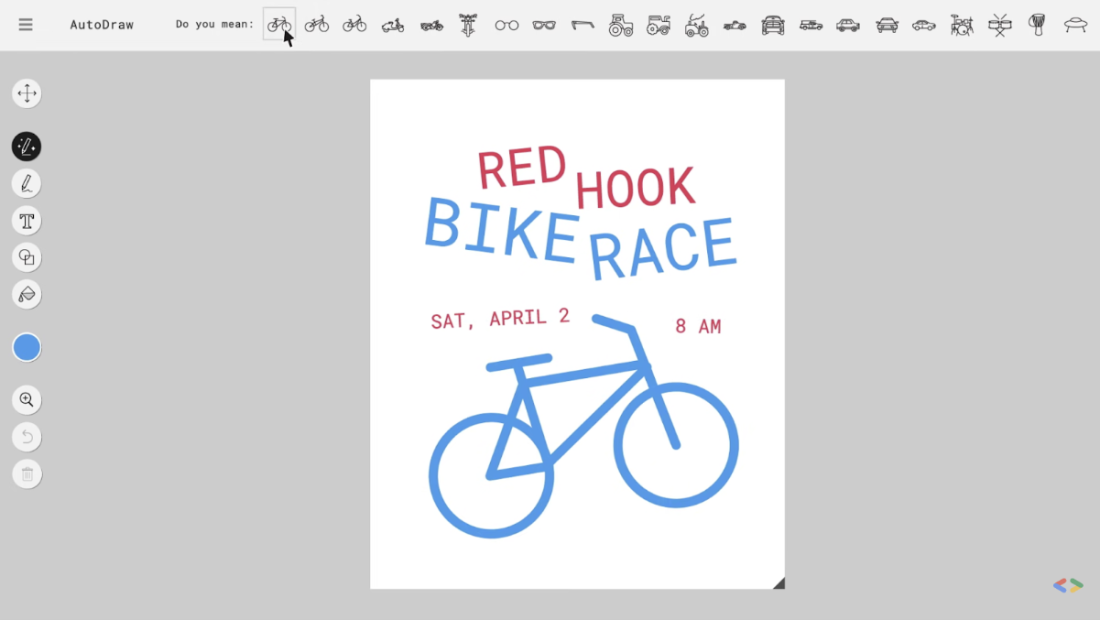
Benefits of Using AI in Graphic Design
With so many tasks AI can perform for and in collaboration with graphic designers, what are the tangible benefits you get from implementing AI into the graphic design processes at your business?
- AI reduces the number of manual tasks designers need to perform. Machine learning tools help designers focus on high-value tasks and intricate processes by doing mundane work for them. This includes image-to-code conversion, web page layout generation, and other processes that would otherwise take many man-hours to complete. Graphic design automation results in faster deliverability and time to revenue for business and marketing projects.
- AI maximizes workflow efficiency. AI enhances designers’ productivity every step of the way. Graphic design tools support human creativity by bringing accuracy and a fast pace to the technical aspect of design development. This is a perfect recipe for a smooth workflow.
- AI improves personalization for users and customers. AI gathers and analyzes data to turn it into well-targeted visual outputs. Modern graphic design software allows you to create personalized and localized designs to meet the needs and expectations of various audiences. Needless to say, personalized visual solutions are an essential part of excellent UX design.
- AI makes design accessible to people without a classic graphic design background. In other words, you can develop unique, functional designs even if you don’t have any professional design experience. AI enables you to act on your creativity and build captivating visuals by providing hard-skill assistance to the creative process. It means that graphic design is becoming more and more democratized.
The Future of AI in Graphic Design
The omnipresence of AI-generated visuals is making many people question the future of graphic design as a human-dominated profession. Some even theorize that AI will completely replace graphic designers since the former is faster, more efficient, and easily scalable.
Yet, even the most tech-savvy design professionals claim that the future of graphic design is unimaginable without us humans. No machine can substitute or mimic human creativity, meaning-making ability, and empathy – the qualities necessary to develop effective visual designs.
Then what is the future of AI in graphic design? Here’s what experts predict:
- Designers will habitually co-create visuals with AI as an assistant or even partner;
- Graphic design software will keep getting even better at processing human input to instantly deliver relevant solutions;
- Designers will need to develop new skills to make the most of emerging AI tools. For instance, some graphic designers highlight that industry professionals who want to leverage Dall-E need to improve their writing skills to ensure the prompts they use are effective. This will help designers craft accurate and original text requests for the tool to generate the right visuals.
Conclusion
It’s safe to say that artificial intelligence is revolutionizing the graphic design industry and making it more accessible than ever before. You can use AI to automate, accelerate, and enhance various aspects of visual design development.
Even if you have no skills or experience in the field of graphic design, modern software solutions will empower you to make your ideas a visual reality.