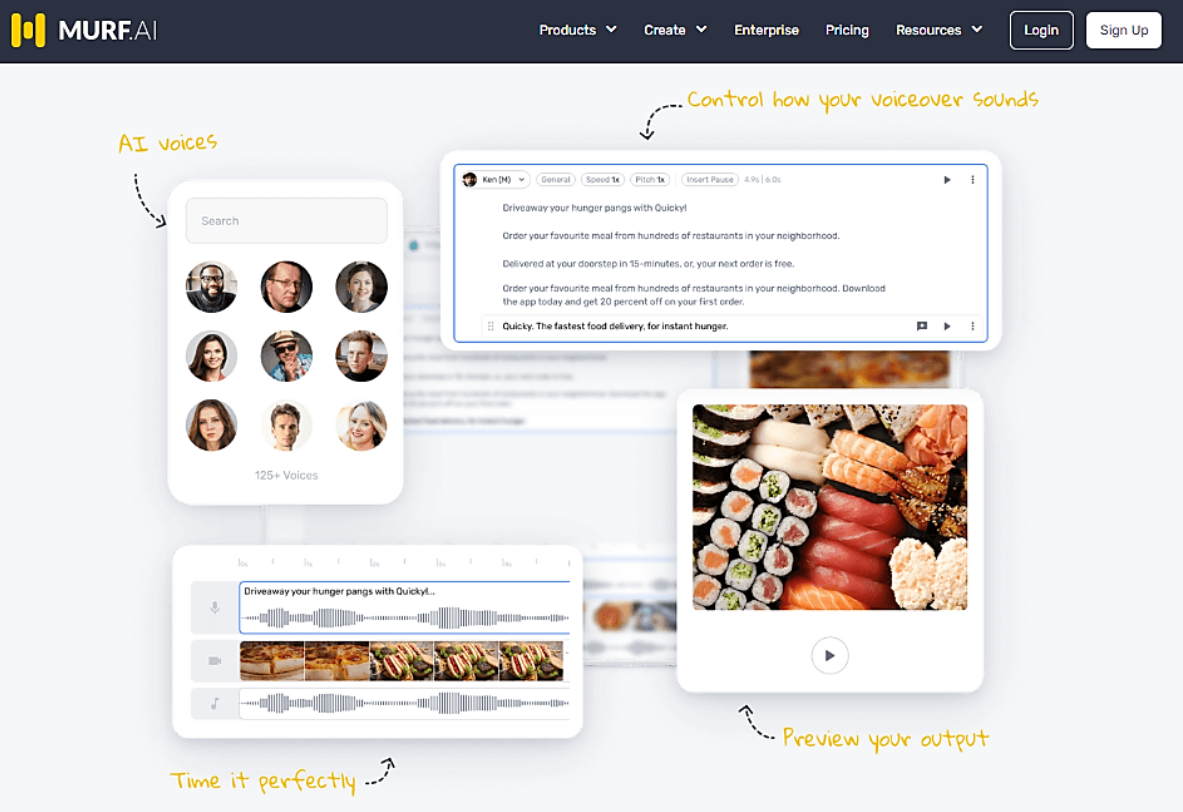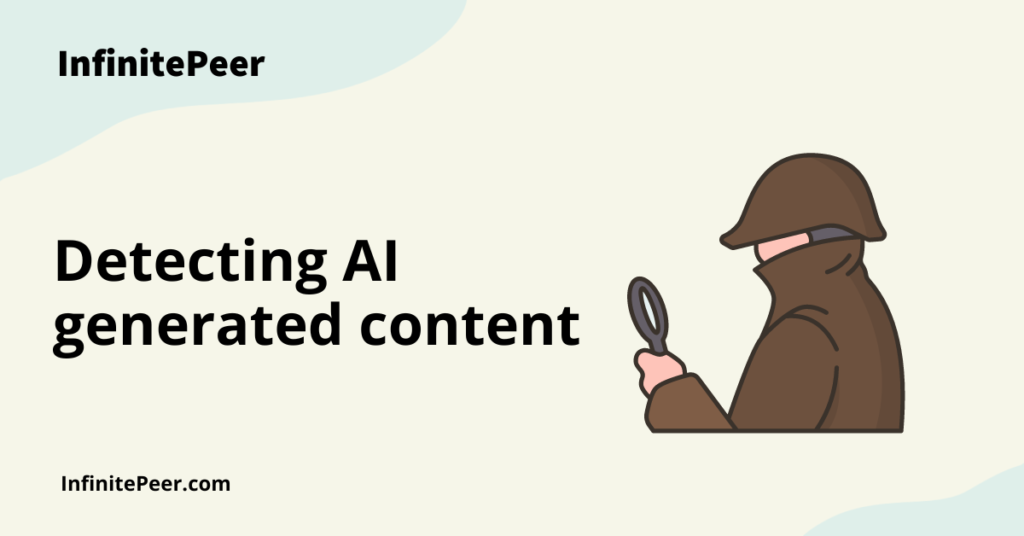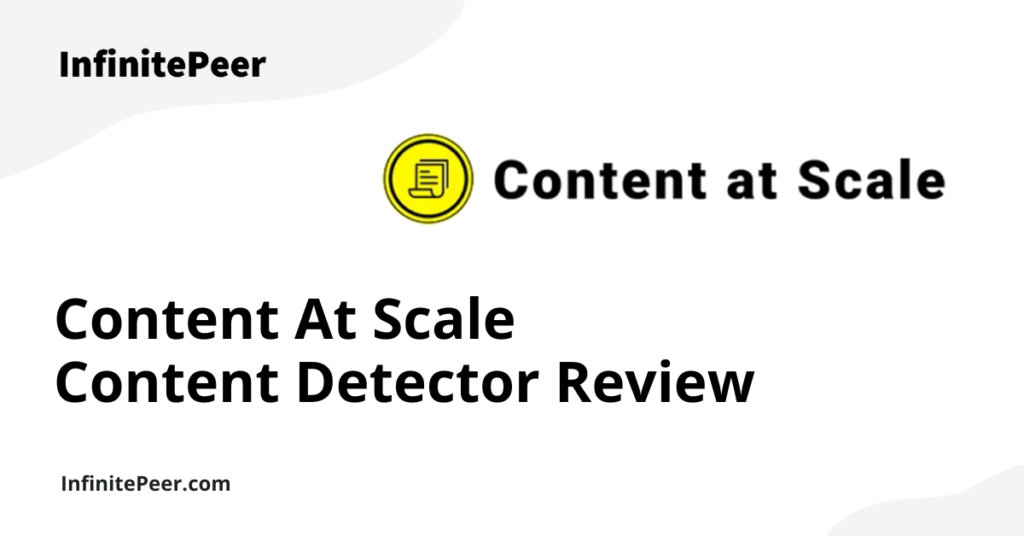Artificial intelligence is gradually proving its worth in digital marketing. It is helping marketers improve their content quality and deliver a greater customer experience.
With social media exponentially increasing content consumption, content creation is on the rise to meet the ever increasing demands for more content.
Of course, AI will continue to play its part in content creation. It is not only optimizing the content creation workflow but is also helping to generate image and video content critical in running effective marketing campaigns. In this article, we’ll focus on how AI is being used in video content creation.
Ways to use AI in Video Content Creation
- Turn your imagination into reality via AI-powered Text-to-Image
You’ve probably heard about how AI-image generators like Dall-E and Midjourney are helping people create digital art that rivals original pieces. In fact, an AI-generated image recently took first place in the digital art category at Colorado State Fair.
This technology allows, you to bring your imagination to life by creating images via one-liner writing prompts. You can also modify original images to generate a multitude of unique variations, equipping you with tons of images to use when running marketing campaigns.
AI image-to-text is one feature that you will find common to all AI-video creation platforms we are going to discuss.
- Give your content a video backing through AI Text-to-Video functionality
Now that you have a complete arsenal of images thanks to AI text-to-image generators, you can now turn these images into videos, again using AI. AI text-to-video capability is another amazing way to automate your content and video creation workflow.
In fact, many leading brands are leveraging the power of AI text-to-video platforms to generate compelling video content to boost sales and increase customer volumes. They are utilizing both AI-generated images and text-to-video functionality to create engaging videos.
- AI-powered Automatic Translation, Transcription & Voiceovers
Not only can AI automate video content creation, but it can also assist with audio, too. Previously, video transcription, translation, and voice-over were all done manually by a human being. But thanks to the Natural Language Processing and Generation capabilities of modern-day AI, this work has been automated.
You can now automatically translate your videos to any supported language and automatically generate subtitles beneath your video content. Just as Google Voice Assistant helps you with your searches, AI-powered tools let you add subtitles to your videos either by listening to the video or to your voice.
You can also convert a script or written content to speech via AI text-to-speech capabilities. These tools will give you professional voiceovers and give your marketing videos the sound they need to grab attention.
- Generate 3D Animation Content via AI
According to Invisia, adding an animated video to your landing page drives conversion by up to 80%. However, animated video content needs to be both enticing and engaging. It requires creativity, experience, and above all, a big pool of media content to craft eye-catching video clips.
It is here that organizations are harnessing the power of AI to (re)create original images from existing content and are letting AI do the cumbersome work of turning these images into 3D animation.
- Create YouTube Shorts, Generate News Highlights & GIFs from Podcasts, Documentaries, Interviews, etc.
In today’s distracted world, content is becoming shorter and shorter. In fact, experts say that the first 8 seconds of any video decides the video’s retention time. Around 90% of organizations tend to spend resources building short video content.
AI can now automatically create video clips, highlights, and gifs from hours-long video content. Just give the software some material and it spits out some great quality content – of course like with any AI-driven outputs, you will have to edit a bit!
The top 5 AI-powered video creation platforms
Now that we’ve looked at the best ways to leverage AI in your video creation, let’s dive into specific tools and software you can use in your company or business.
1. Synthesia:
Used by Google, Reuters, BBC, and over 12,000 companies of all sizes, Synthesia is the one-stop solution that provides video creation from start to end. The platform offers video generation from plain text in minutes. Synthesia also has a user-friendly and digestible interface to help you create professional-looking videos on the go.
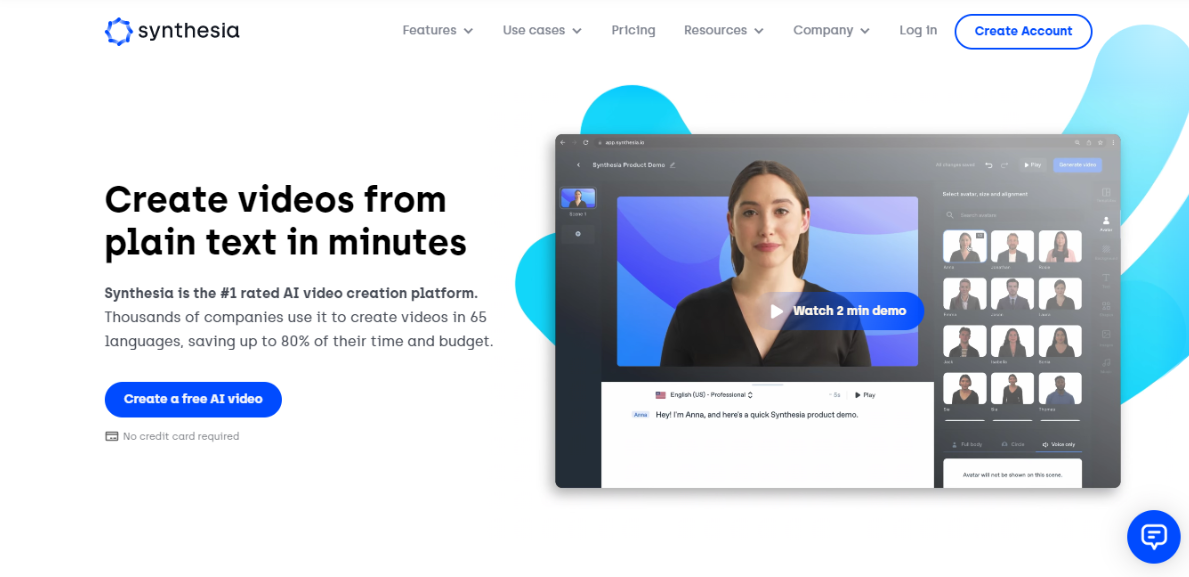
How does it work?
Thanks to its easy-to-navigate interface, generating videos via Synthesia is straightforward and intuitive. You can do this in 5 simple steps:
- Select your Avatar from a catalog of 70+ professional speakers
- Type your text or upload your script and choose narration dialect.
- Select your design, color, backdrop, and font size, and set the soundtrack to match your brand voice. Or just grab a template and start editing.
- Add infographics, images, external media, or whatever you need to – give your video the finishing touch it requires.
- Generate the video, share, download, or publish it right away!
What do you get from using Synthesia?
- Professional-looking marketing content, almost immediately
- No need to hire an external studio or contractor
- 70+ Avatars – choose one that aligns with your personal brand
- More than 1 million assets of high-quality images, gifs, and content Ability to create video content in Over 60 different languages
- Automatic video translation to help your marketing team cater to a diverse customer base
- Reasonable pricing and offers negotiable plans.
- A free-video creation demo
2. GliaCloud
If you want to create video content that compliments an article or blog you just posted, GliaCloud is the right option for you. Yes, you can now “videolize” your story with AI via GliaCloud. Using this tool, you can generate video through news content, social posts, live events, and poll results in minutes.
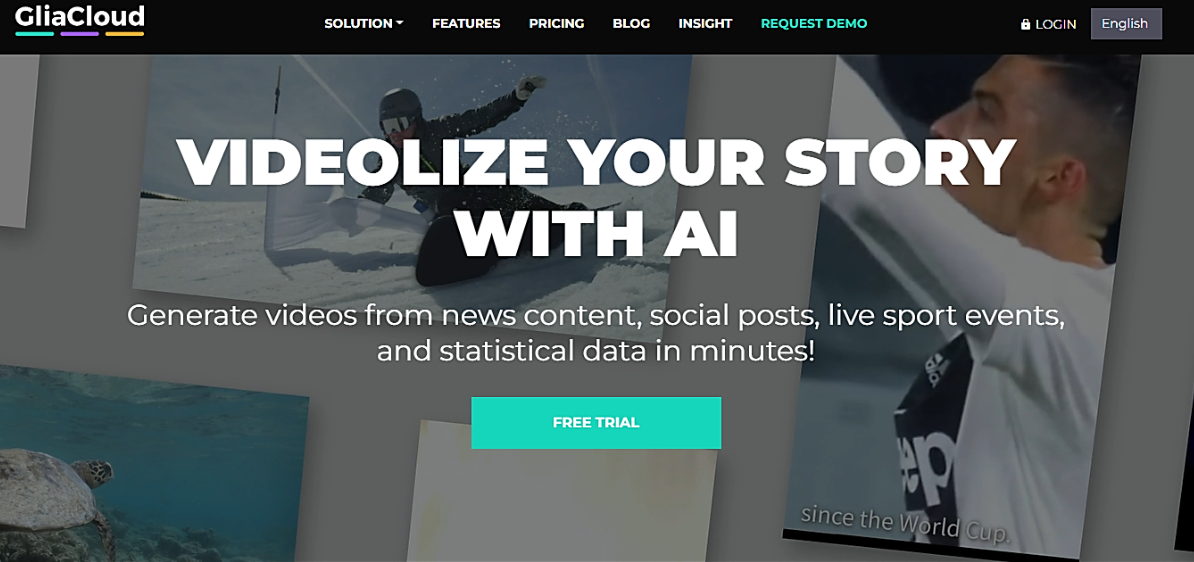
GliaCloud is simplifying video creation for both the news and marketing industries offering two separate video creation solutions.
- News Video Creation via GliaCloud
People at news agencies or that develop news style content are going to find this solution handy. This is because GliaCloud offers a news video creation pipeline to help teams publish news videos at scale. You can generate short videos on breaking news and trending topics with its article-to-video functionality. You do not require any video editing skills to use the tool – literally anyone on your team can use it.
- Marketing Content Creation via GliaCloud
Developed to cater to the needs of the marketing industry, GliaCloud’s Marketing Content Creation aims at automating the marketing process. Its marketing video creation is specifically designed to empower your social marketing teams with the tools to run effective marketing campaigns.
GliaCloud helps your team produce marketing videos for different verticals and lets you directly share across Facebook, YouTube, Instagram, and Twitter. Its real-time marketing videos are based on user-generated content found across social media, therefore, perfect to promote marketing campaigns.
How does it work?
GliaCloud’s interface is simple and interactive. Let’s walk through its URL-to-video tool:
- Paste your online article link/URL in the URL box and the tool will automatically pick up the headline and content details.
- Thetool will now create a video that matches your artcilecontent.
- Generate your video.
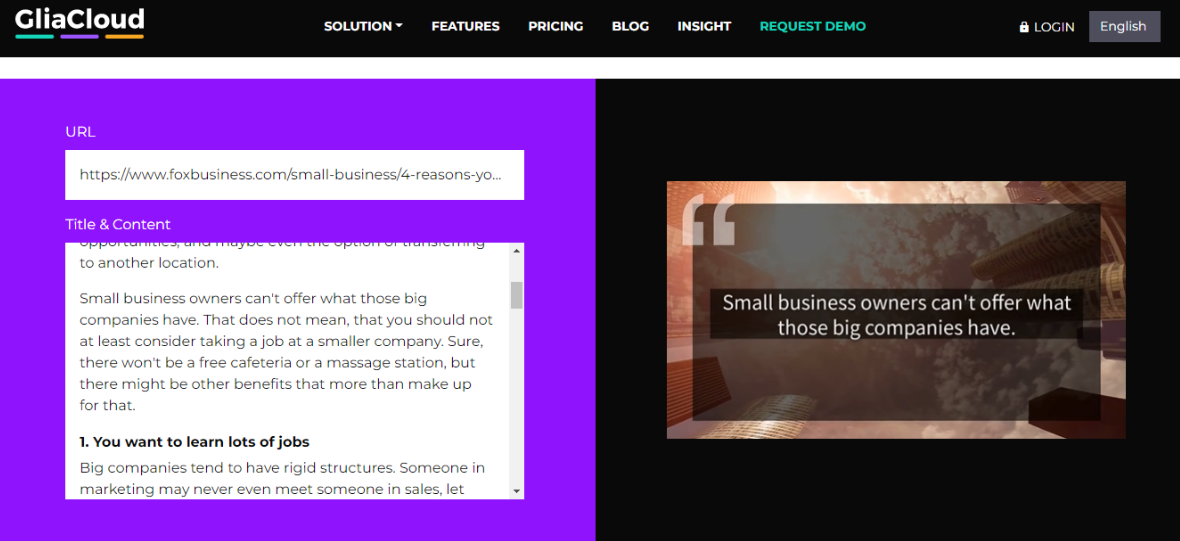
What GliaCloud offers:
- An all-in-one AI-powered software suite
- Ability to create gifs from videos
- URL-to-video or article-to-video generation functionality – the unique ability to ‘videolize your story’
- Two types of voiceovers: Manual Recorder and Automatic Robot Voice Generator
- Functionality to trim, cut, crop, edit, overlay text, or add transition effects to your videos
- Ability to transform your images into real-time video content via Image-to-Video Tool.
- A free 14-day trial
3. RunwayML
Trusted by Google, Vox, CBS, and thousands of content creators, RunwayML is a next-generation content creation suite that offers AI tools, real-time collaboration and precision editing – all inside your browser.

How does RunwayML work?
You can create your first video with RunwayML in just 5 simple steps.
- Sign up for an account, it’s free to start,
- Start a solo project or, if you work for a company, invite team members for real-time collaboration
- Begin a new project and start creating your own video or upload an existing one.
- This is where the magic happens! Runway has a number of ‘magical’ AI-powered tools to enable video editing in seconds, like removing or changing the background, painting out objects, and motion tracking. Although not 100% automated, these tools make video editing happen in a matter of clicks and seconds.
- Once you’re done, share or export your project.
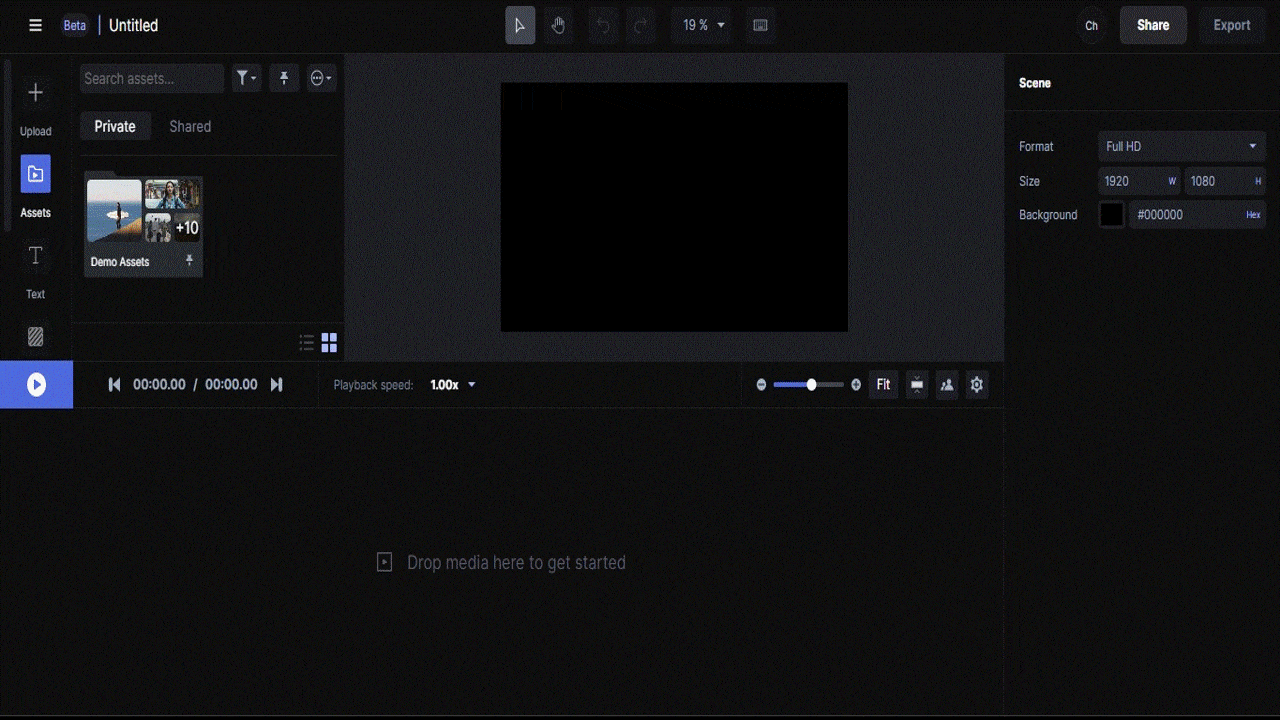
What do you get from RunwayML?
- Multiple pricing options, to match your budget, including:
- A free plan – create 3 projects per workspace.
- Reasonable plans for teams leveraging the tools daily
- Various AI Magic Tools to benefit from, like:
- Automatic background and noise removal tools.
- Automatic beat detection to synchronize your video with changing audio track
- Video script generation
- Motion detection
- AI-powered text-to-image generation.
- Ability to modify existing images with text – tell the AI what you want in an image and quick swift outputs!
- HD, UHD, 2K, and 4K video formats
- A Machine Learning Lab to experiment with real-time machine learning models on the go!
4. InVideo
With over 7 million customers across 190 countries, InVideo is the all-in-one video maker that is taking over the job of studios.
How does it work?
Follow these 3 simple steps to creating your first video in InVideo:
- Sign up – It is totally free, and can create a 40-minute video.
- Pick a theme, add a headline and upload your text. Let AI do its magic in turning your content into a video.
- Edit music, add or modify scenes, and you’re done!
What does InVideo have to Offer?
- 5,000+ templates, and transition effects to choose from
- 50+ AI-powered themes to utilize
- A media library with more than 3 million pieces of content, including fully high-quality media from iStock, Shutterstock, and Storyblocks.
- An all-in-one video editing suite
- Online collaboration and sharing options
- Offers a free plan and reasonable premium options
- Live webinars and tutorials to help you get started
- Lumen5
With over 10 million videos already created via Lumen5, this AI-powered platform has garnered a lot of attention. Even SIEMENS, the leading international tech company is calling Lumen5 its “PowerPoint of video making” as noted by Michelle Hsiao, the Visual Content Director at Siemens.
It only takes 10-15 minutes to generate a video with Lumen5. Lumen5 provides a multitude of images, video footage, and music that can deliver the energy and traction you need for your social posts.
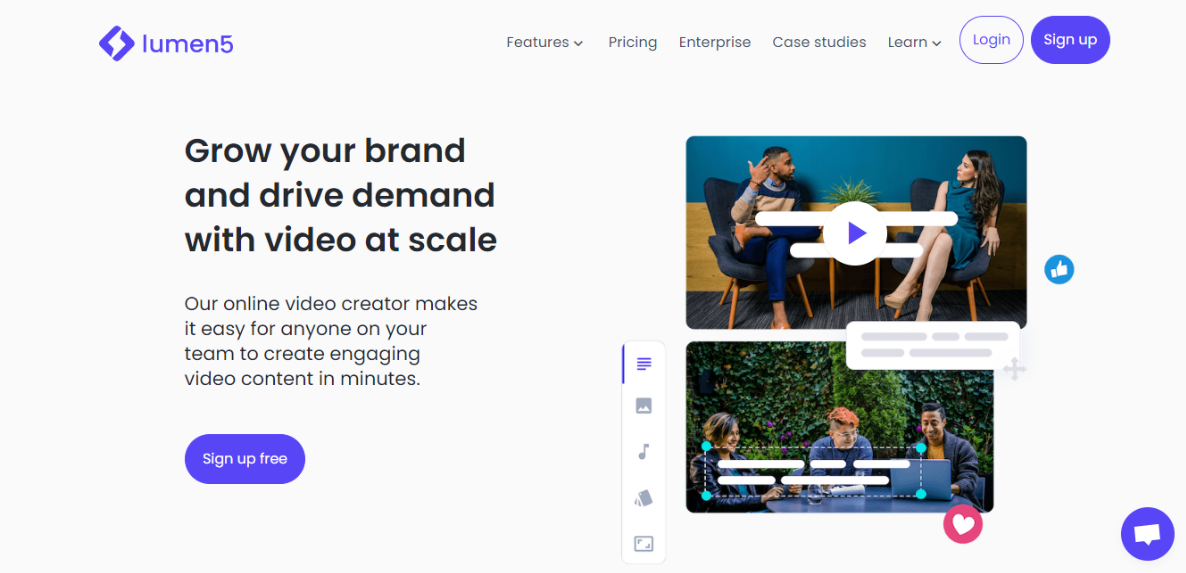
How does it work?
- Sign up and select a plan (there’s a free plan you can use while testing it out)
- Copy your blog or article link and paste it into Lumen5. Alternatively, copy and paste the content.
- Lumen5’s AI suite will automatically generate a video, matching relevant content from its stock images. The timing and visual positioning in the video are automatically determined to give an optimal visual experience.
- Edit the video and customize it.
- Get the shareable link or download it
What does Lumen5 offer?
- Blog-to-video feature – automatically fetch data from your blog to transform it into a video, and
- A complete video editing suite: cut, merge, compress, resize, trim, adjust or add text, overlays, callouts to your videos, letting you customize to match your brand
- Ability to also make video content with talking heads, without a human actor
- A free community plan to let casual enthusiasts produce quality content and a variety of other plans (Basic, Starter, Professional, or Enterprise) for businesses
Learn how to use AI in video content creation using examples
Now that we’ve seen the many ways to use AI in video content creation as well as the top software solutions, let’s look at a few examples of how it is actually done.
AI text-to-image via Dall-E
The first one on the list is AI text-to-image generators – we need images to create a video, right? The way these platforms work is more or less the same, and the quality of the image depends on the detail provided in the writing prompts.
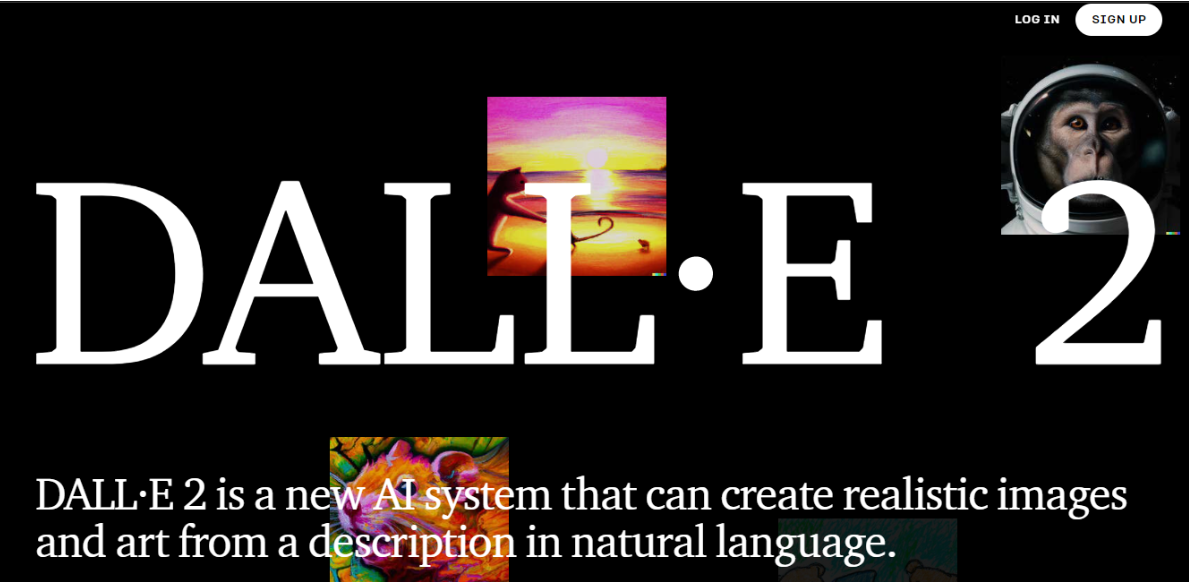
Let’s see how the famous Dall-E by OpenAI works:
- First, you sign up for Dall-E and get 50 free credits for your first month. After that, you get 15 credits for every month – you can always purchase more.
- You’ll see a blank space for a writing prompt on your dashboard just like the one you see below. Now you can get creative and let your imagination flow. Type in a description of the image you would like to create. The more specific your prompt, the better your results will be. Keep in mind that every generation, variation, and modification costs one credit.
- Let’s create an image of a robot holding a Dall-E poster. This is what Dall-E outputs – note that a little change in the text can alter the image entirely! You can share or download the generations and use them anywhere you like.
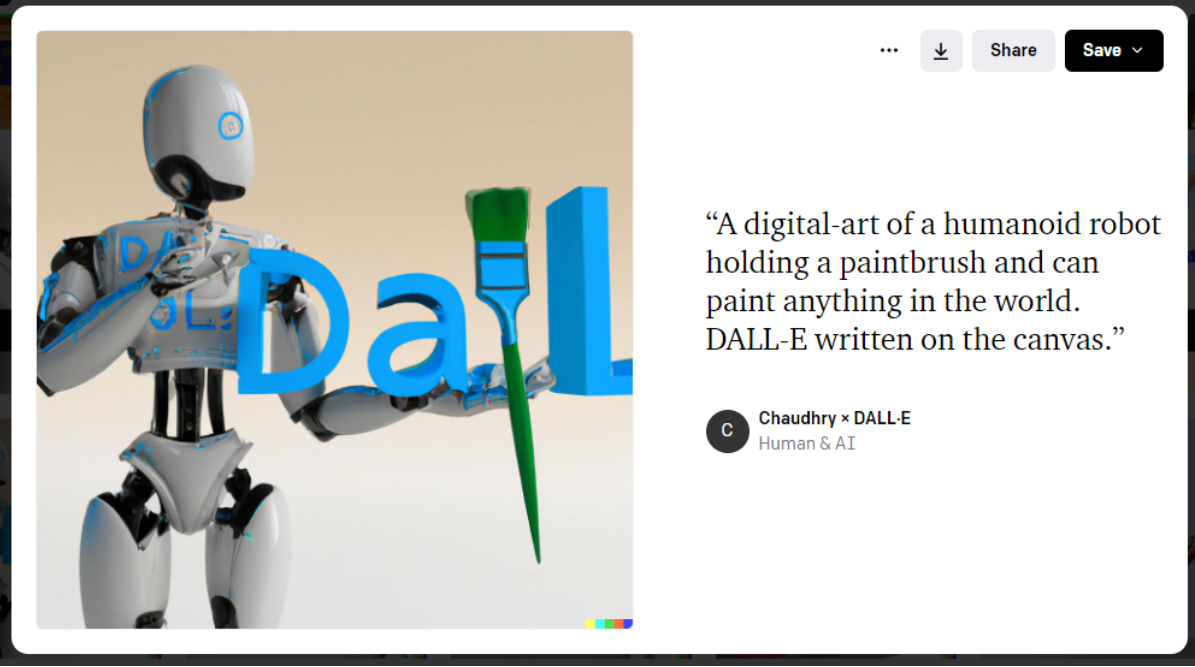
Text-to-Video (with a live person)
Every now and then you see professional speakers presenting explainer videos in advertisements – mind you, not every video you see is actually presented by a real human.
These presenters are often AI-powered bots called “talking heads” and they emulate human speech and voice delivery.
Let’s look at Synthesia for a real example of how to produce this type of content.
Synthesia offers over 65 photorealistic Avatars (talking heads) to add to your videos in just 5 minutes. Following are 5 easy steps to do just that:
- Write a video script, limiting each slide to just 3-4 sentences.
- Choose a talking head, an Avatar, which suits your brand voice.
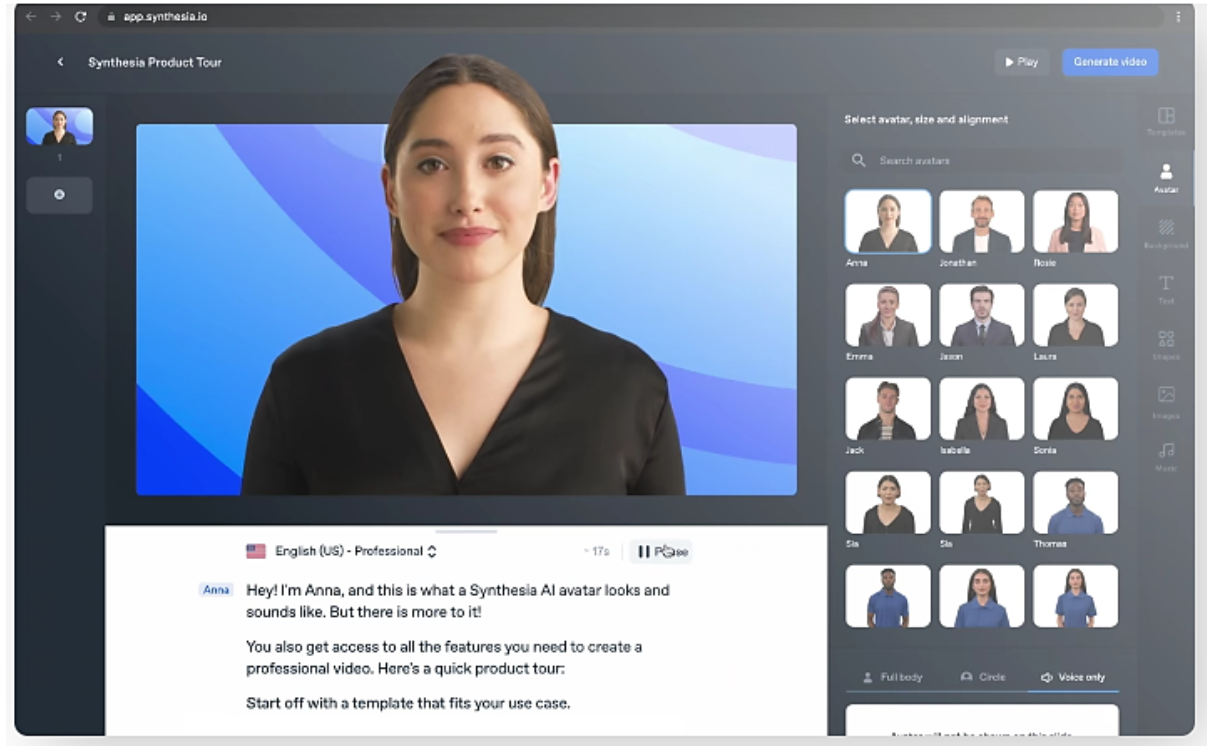
- Paste in your video script and choose the style of your AI presenter.
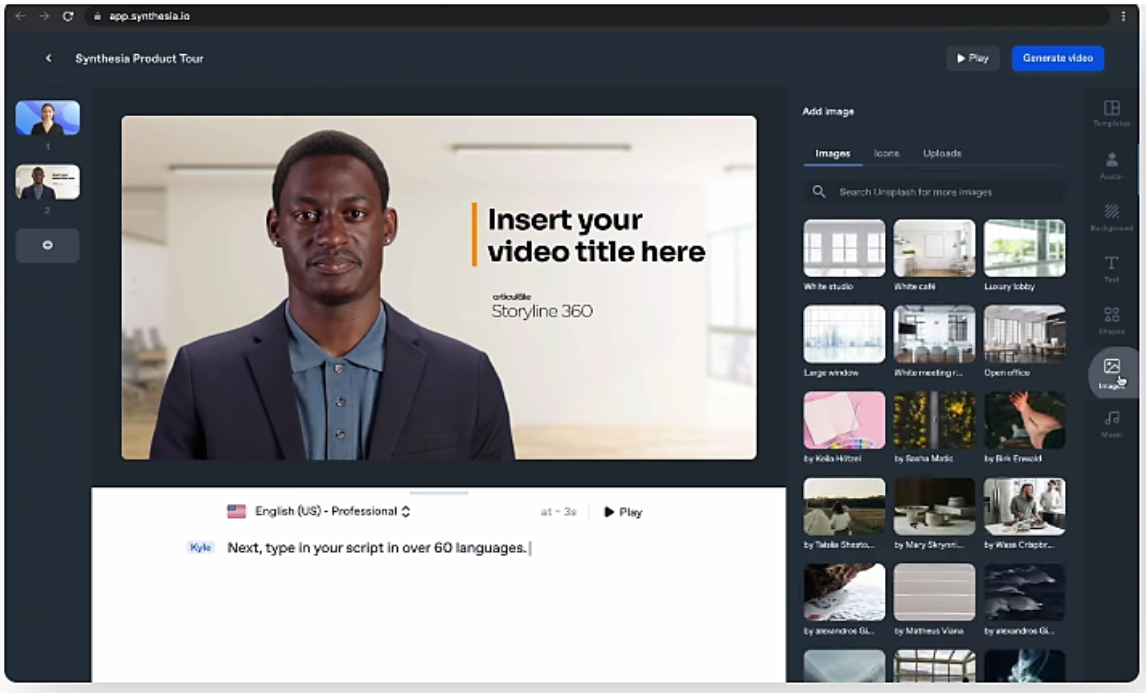
- Edit your talking head video, adjust some additional elements, and personalize it to your brand tone.
- When done with the adjustments, generate it and wait for Synthesia to process it. Congrats, you have your first talking head video!
Text-to-Video and Animations
We have created an image and a talking head, for our final example, we’ll create a short video. We’ll use Woxo.
To use Woxo’s text-to-video generation, you don’t even have to sign up. Just visit the website, find the writing prompt, and start experimenting. Here is what it looks like:
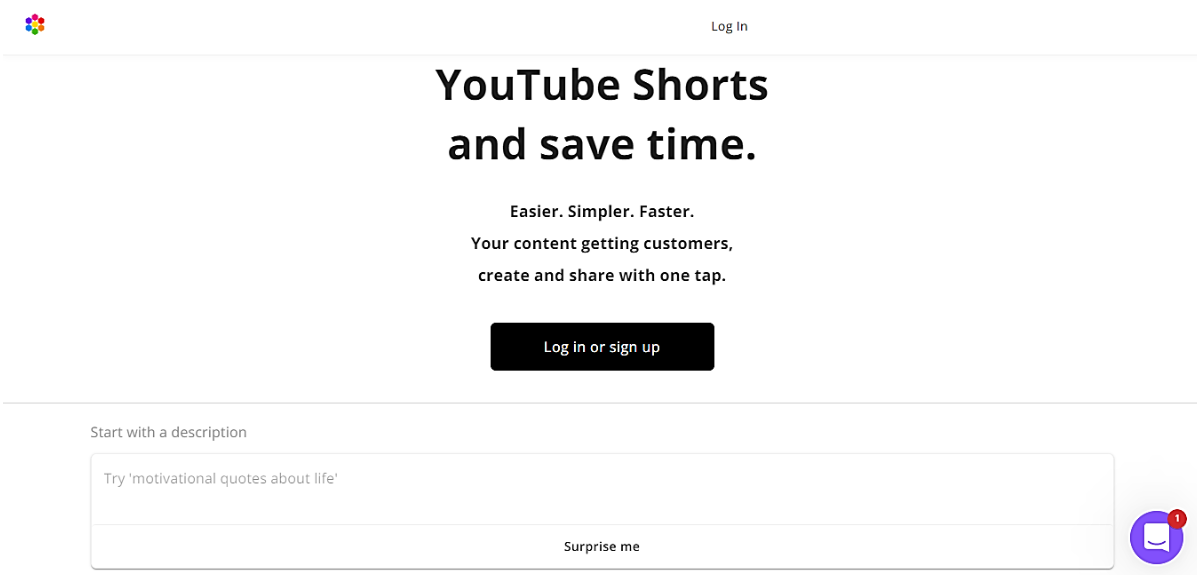
Once done writing your prompt, click generate and in about 30 seconds, Woxo will generate 4-6 short videos that reflect your writing prompt. Here is what I got from my experimentation – the video is made to complement this blog post!
Automatic Translation, Transcription, and Voice Over
The last use case we’ll demonstrate is automatic translation and transcription. We’ll use Murf.ai, a SaaS that offers over 120 text-to-speech voices in 20+ languages.
Murf also lets you adjust the pitch, speed, and emphasis of your voiceovers. Here’s how to use it to turn your home recordings into professional voiceovers:
- Sign in to the studio.
- Create a project and type in or upload text.
- Select Your AI voice and control how it sounds.
- Preview and generate!
Softwares like Murf not only save you from hiring voice-over artists but also from the hassle of fine-tuning your voiceovers, all within seconds.