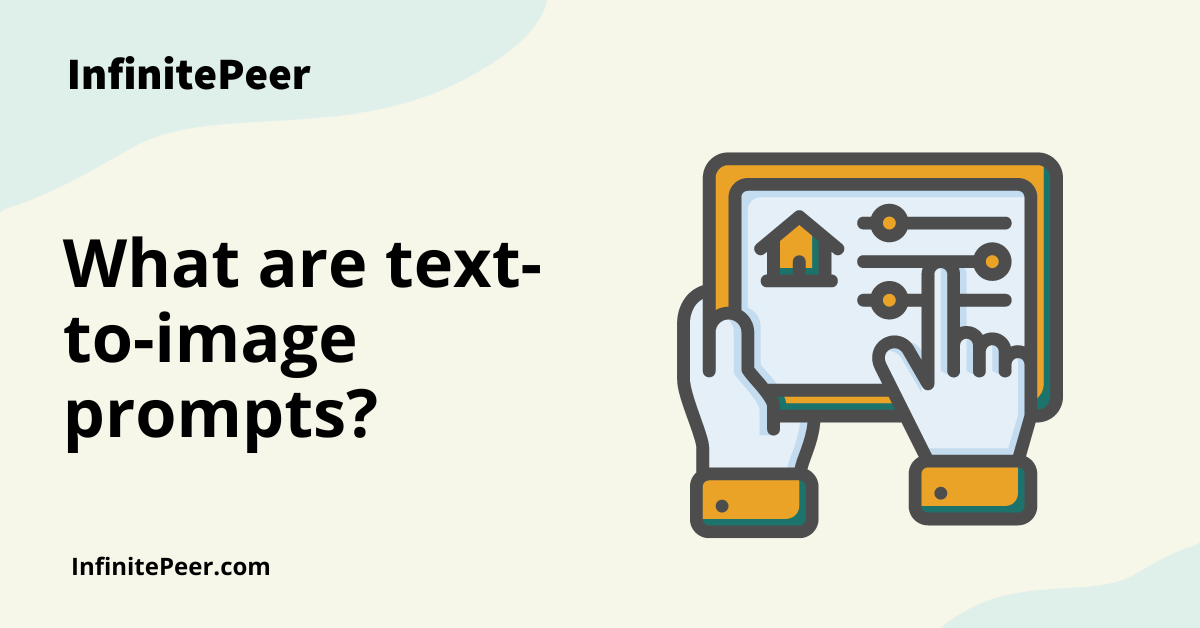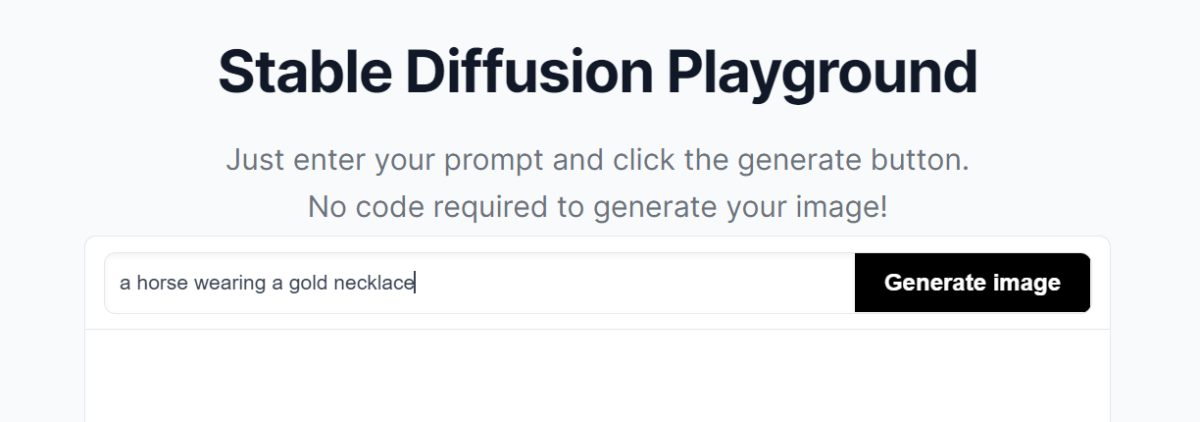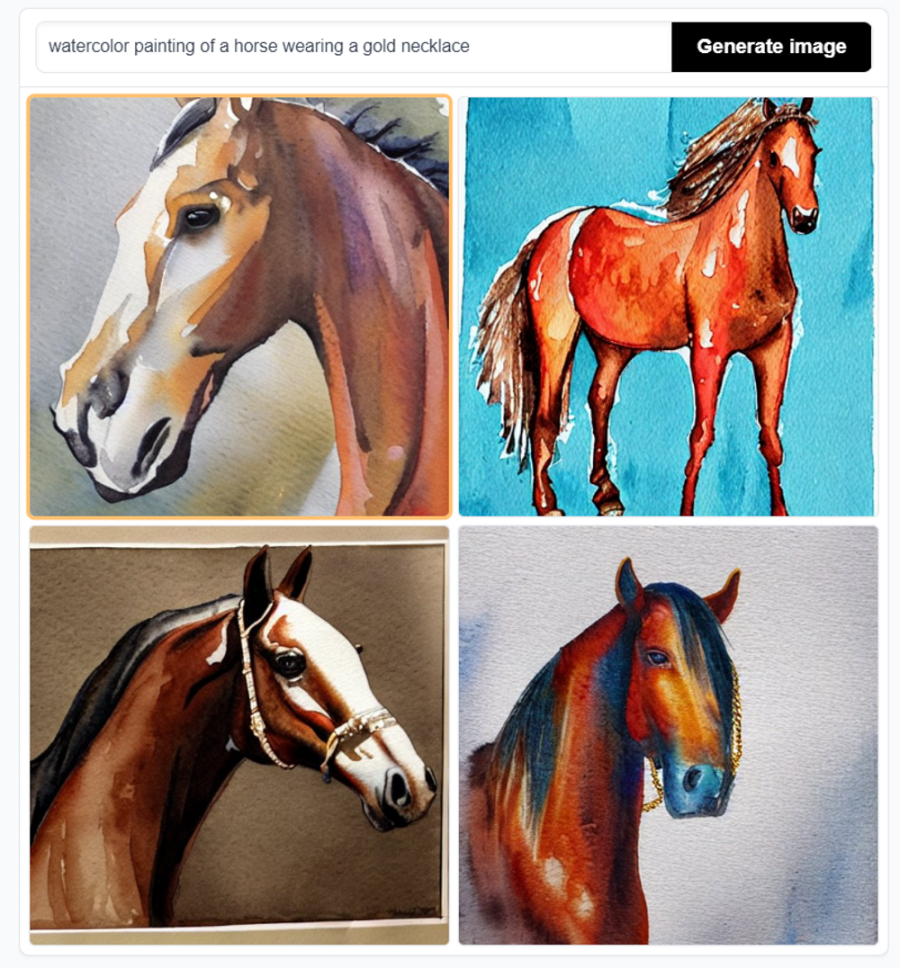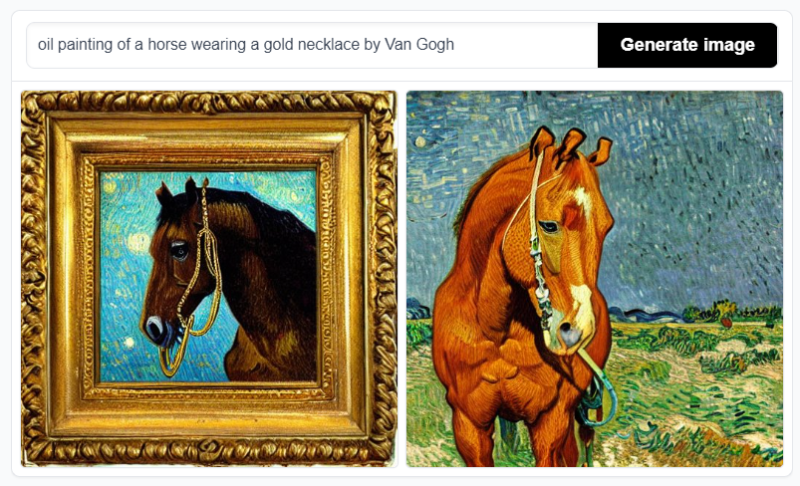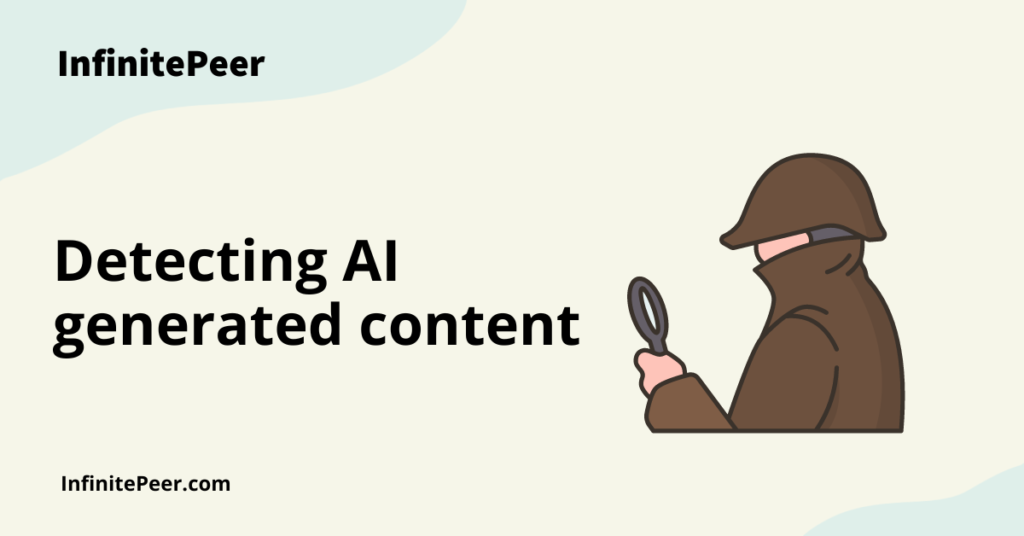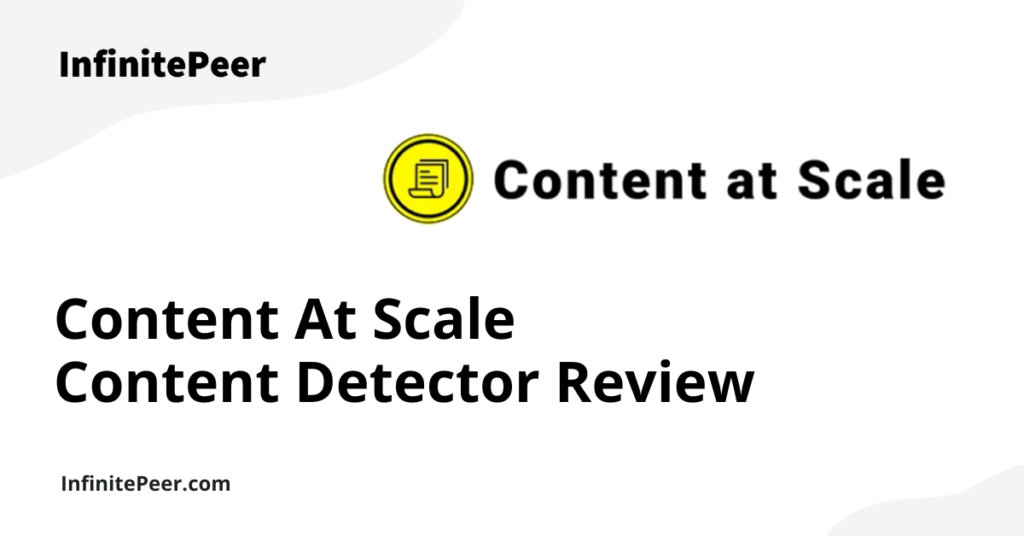As AI technology continues to progress, we are seeing new tools and platforms that are capable of generating images from text. These text-to-image AI prompts are providing artists, designers, and creative professionals with new ways to generate unique and compelling visual content.
These AI tools can quickly and easily create images from simply written descriptions, opening up new possibilities for visual expression and storytelling.
In this article, we will explore what are text-to-image AI prompts, the latest developments in this technology, the basics of developing prompts, and what makes a “good” prompt. It’s truly an exciting time for the world of art and design!
So if you’re ready to dive into the world of AI-generated imagery, keep reading to learn more about these prompts and how they transform the way we create visual content.
What is Prompt Engineering?
Before we start, let’s go over the technical aspects of text-to-image prompts.
Artificial intelligence, particularly natural language processing (NLP), has a notion called prompt engineering. In prompt engineering, the description of the task is included explicitly in the input, such as a question, instead of being provided implicitly.
Typically, prompt engineering involves transforming one or more tasks into a prompt-based dataset and “prompt-based learning”—also known as “prompt learning”—to train a language model. In addition, a large “frozen” pre-trained language model may be used for prompt engineering, where just the prompt’s representation is learned. This is a process known as “prefix-tuning” or “prompt tuning.”
What are Prompts?
A machine learning algorithm is given a set of instructions called a prompt to produce a particular result.
Prompts are descriptions in plain language that are used as input for machine learning models such as DALL-E and Stable Diffusion. It serves as the primary means of communication with the AI image generator.
For example, a prompt from the user, such as a color or a subject, can be provided to the AI. In return, the tool will use that information to create artwork.
Using the prompts, the text-to-image machine learning models can understand what you think an image should include, or how it is described. A single line of text can serve as a prompt or it may be imprecise (we discuss what makes a good prompt further in the article). Emojis can occasionally be used as cues to produce results.
What is a text-to-image AI generator?
A text-to-image model is a machine-learning model that takes a description in plain language as input and outputs an image corresponding to that description. Due to developments in deep neural networks, such models were initially launched in the mid-2010s.
Text-to-image uses artificial intelligence (AI) to understand your words and produce a unique image each time. You may use AI to make AI art or just for fun. However, don’t anticipate photorealistic quality.
One of the most popular text-to-image AI generators today is Dream Studio, also known as Stable Diffusion. It is an open-source model, meaning that the model is open to the public. It has the ability to quickly transform text descriptions into images. While the prompts can provide creative images and graphics, photorealistic artwork can be created if one supplemented the written prompt with an uploaded photo.
Basics to Developing Effective Prompts
An effective prompt should have a verb, an adjective, and a subject. In other words, it should be descriptive.
- Write between 3 and 7 words, minimum: The AI will have a clear context if the prompt contains more than three words.
- Use a variety of adjectives: A variety of adjectives will give the artwork a range of emotions. For instance: stunning, lifelike, vibrant, and enormous.
- Computer graphics: Art is made more potent and significant by computer graphics. For instance, Octane renders, Cycles, Unreal Engine, and Ray tracing.
- Include the artist’s name: When an artist’s name appears in the prompt, it will replicate their aesthetic style. Using Picasso, Van Gogh, and Gauguin as examples.
- Quality: Specify the art’s quality using low, medium, high, 4K, and 8K.
- Avoid using phrases that the AI generator has deemed to be forbidden. These can be what are called “not safe for work” (NSFW) terms.
Different text-to-image AI generators may have different ways of interpreting prompts. As a result, while these suggestions are a good starting point, you should refer to the guidelines that apply to the particular generative model you are using.
Importance of a Good Prompt
The prompt is crucial when it comes to AI image production. A good prompt can make the difference between an image that appears like it was drawn by a toddler or a complete mess and one that is realistic and correct.
The structure of text input for AI image generation is often constant. Typically, you require three components:
- What do you observe, i.e., the subject?
- What about the environment and the specifics?
- What kind of media is it? What kind of style is it?
When working with AI picture generation, it’s critical to develop powerful prompts that will aid the AI model in learning to produce correct and realistic images.
Also, ensure that the grammar is appropriate and correct! Mistyping one word can be the difference between a photorealistic image and a jumbled mess!
An Example of a Prompt
This is a general walkthrough illustration, and DALL-E 2, Stable Diffusion, and Midjourney have different properties.
Consider a base prompt, “a horse wearing a gold necklace.”
Note: These images are created using the following Stable Diffusion demo.

AI will have sufficient context as this prompt contains more than three words. Furthermore, it is not case-sensitive. As a result, you can write your prompt in lowercase without worrying about how capitalization would affect the final image.
Vague plural words like “horses” allow room for various interpretations. For example, do you mean two or thirteen horses? Therefore we use the word “horse.” If you wanted thirteen horses, you should specify as such!
Now let’s see how the images will change by making changes to the prompt.
The prompt’s most important component is the type of art. Prompts frequently employ the following types of art:
- Photography, artwork such as oil paintings, watercolor paintings, portraits, etc., and illustrations like pencil and charcoal sketches. For example, “watercolor painting of a horse wearing a gold necklace.”
- The artist or the style of the template is another element that significantly impacts the final product of the created image. Use only “by” or “in the style of” the appropriate artists. For instance, “oil painting of a horse wearing a gold necklace by Van Gogh.”