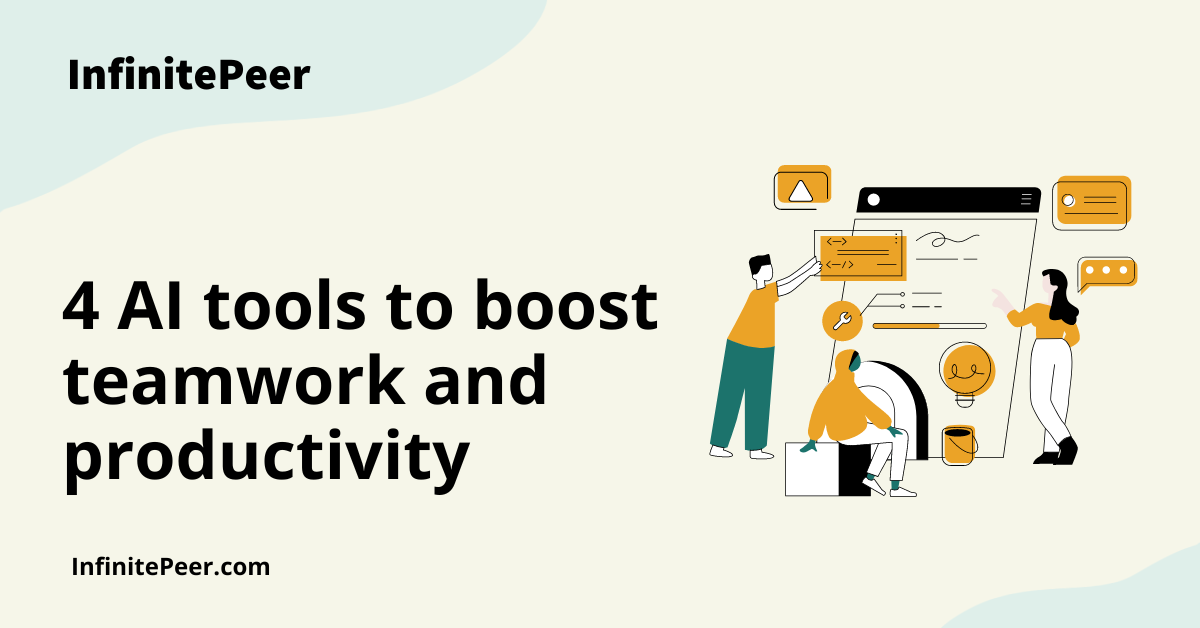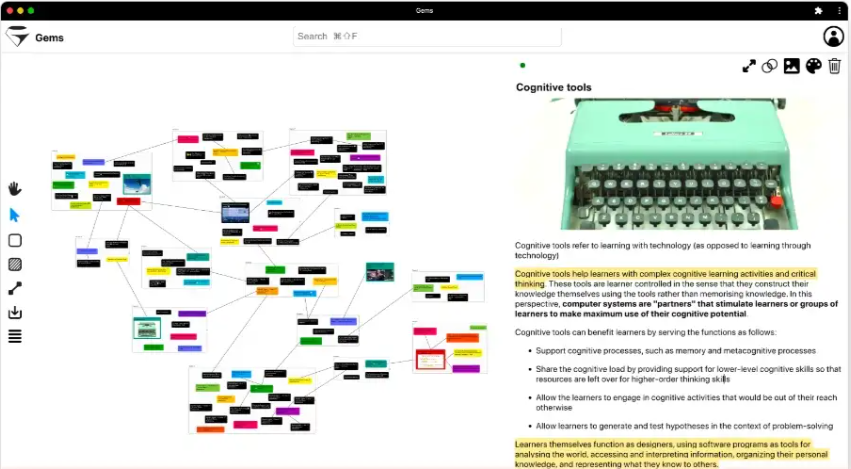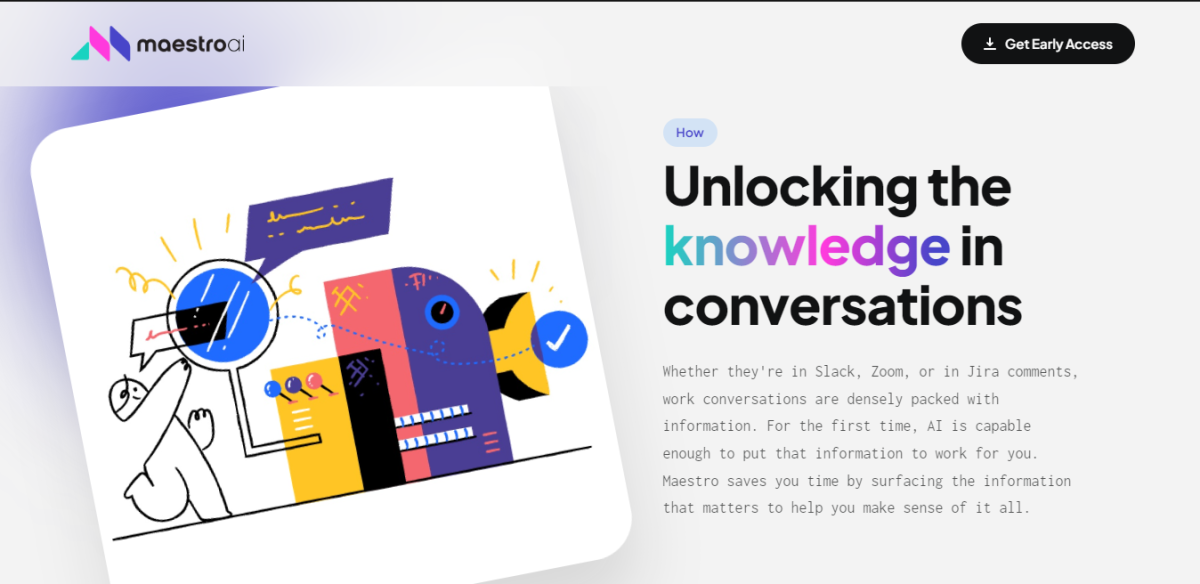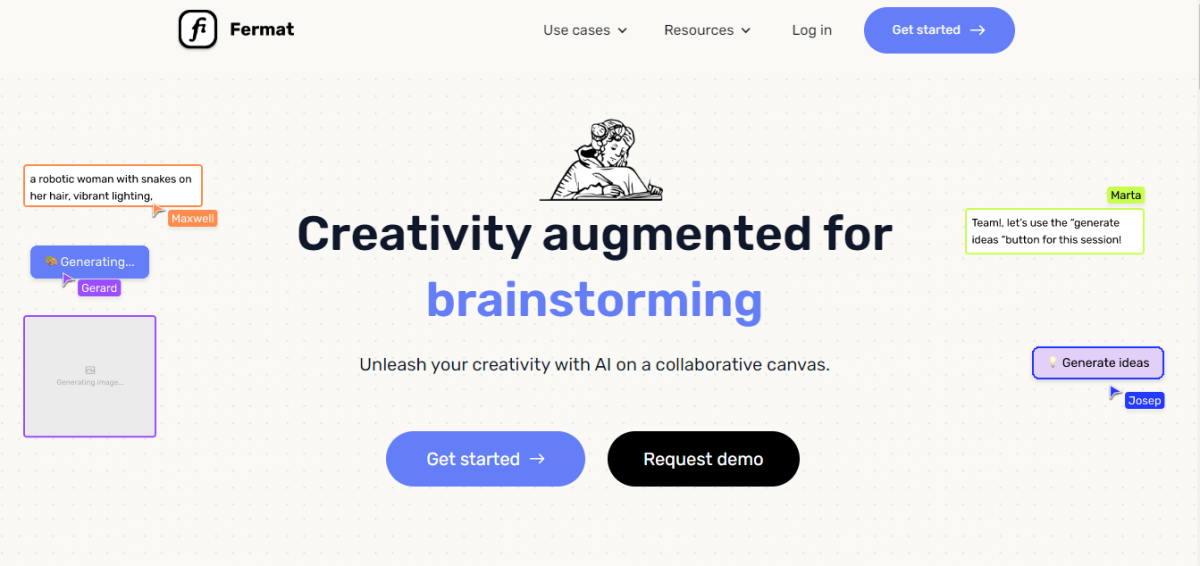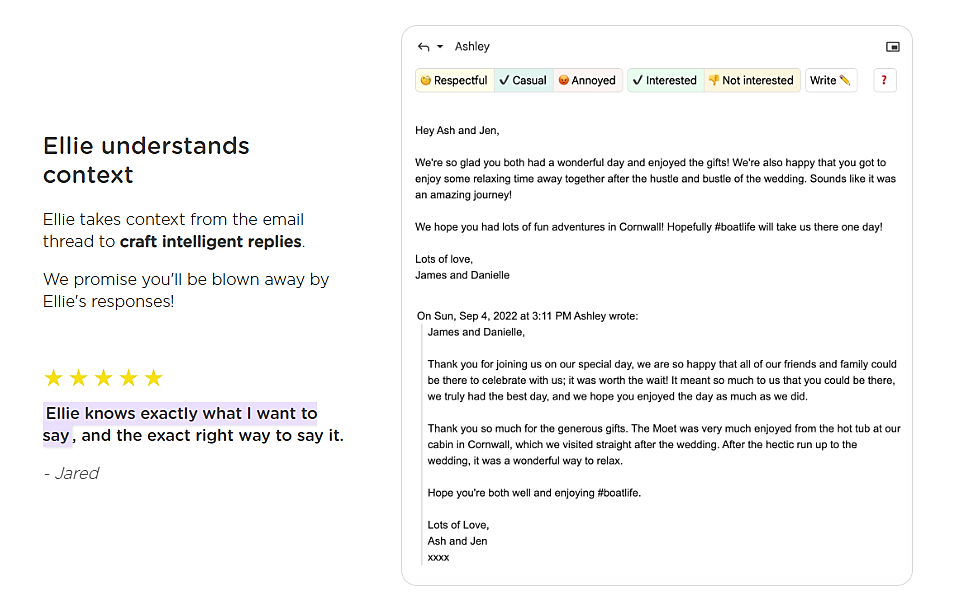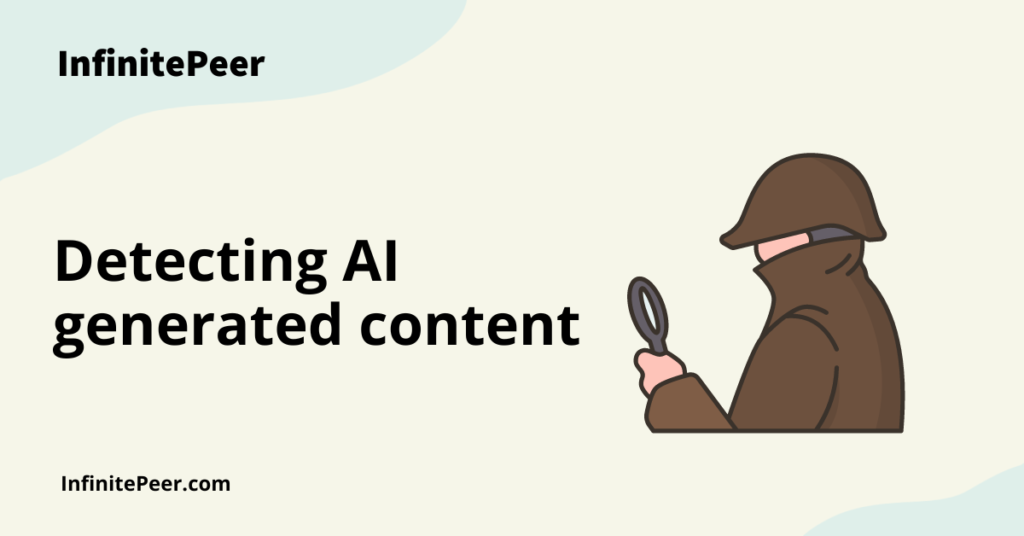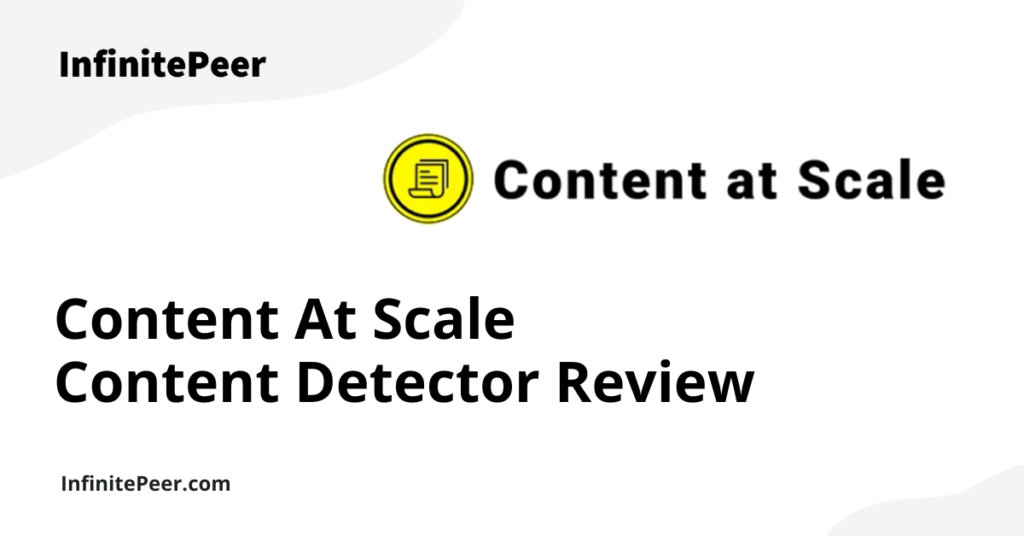Successful businesses take team management seriously. With the pandemic escalating the need for online work, MS Teams, Zoom, Slack, Google Meet, and many others have evolved from small group-meeting platforms to full-fledged collaborative workspaces, replacing the typical workplace.
With the increase in remote and distributed work came the increased use of digital tools to aid collaboration to boost teamwork and productivity.
Going beyond the basic Microsoft and Google tools available and leveraging AI-driven tools can significantly augment creativity and innovation and boost team productivity. Today, we bring you the top 5 AI tools to leverage to improve your team’s efficiency.
-
Stay organized using a self-organizing whiteboard from Gemsnotes
Pulling out information from multiple email threads, documents, and note-taking apps is time-consuming and tedious. This often requires re-reading documents, copying and pasting important concepts, or even re-listening to meetings and documenting the important takeaways manually.
Once you’ve pulled all your data and ideas into one spot, you still need to summarize the information by building a spreadsheet or arranging the data into tables or charts to make sense of it.
You can speed up this process significantly with AI-driven, self-organizing whiteboard, Gemsnotes.
By unlocking the insights trapped in your files, Gemsnotes helps you extract information from your files faster, grouping and connecting them for you to gain deeper insights.
How do self-organizing whiteboards work? An Overview of Gemsnotes
First, you upload a file and Gemsnotes’ AI highlights the most important information for you. With a single click, you can see the main themes or group similar ideas together to get the big picture.
Since Gemsnotes is a self-organizing whiteboard, you can create, edit, and connect colored boards on an infinite white screen. You can see your projects from a bird’s eye view, allowing you to go beyond the limits of traditional whiteboards and sticky notes.
-
Stay up to date on everything going on in your team with skimmable summaries from MaestroAI
Think about how many words you type each day – in Slack, in emails, in Word or google docs, and even in Jira or Confluence. Now, think about your current team – maybe it’s 5, 10, or even more people in different roles, and multiply your word production by that number!
It can feel impossible to keep up with what all your teammates are up to on a daily basis. And more importantly, how their progress impacts your job and tasks.
This is where MaestroAI comes to the rescue.
Summarize Your Workday with Maestro.ai
Maestro.ai leverages AI to “summarize your workday.” Maestro’s technology can read, understand and interpret the multiple messages, comments, and conversations that occur across platforms throughout the day.
Maestro then summarizes this information into “delightful, skimmable summaries” giving you the information you need to stay up to date on everything happening in your team via a daily email.
Maestro.ai saves you time by surfacing information that matters. It links your team’s documents, chats, and tickets to ensure important information gets to the right place. It summarizes your work day and flags follow-ups. It also manages your notifications, automatically turning them from a nightmare to a peaceful workspace where only a few important ones stay at the top!
-
Supercharge your brainstorming with Fermat.ws
Brainstorming is a critical part of almost any project. Whether you’re brainstorming solo or in large teams, there often comes a point at which you’ve run out of ideas, and struggle to come up with anything else creative.
Enter Fermat.ws! Fermat.ws is an AI-driven tool that augments brainstorming, concept generation, content creation and writing, and more.
AI Augmenting Creativity: An Overview of Fermat.ws Platform
With its AI-powered collaborative canvas, you can unleash your creativity as a team. Whether it’s for brainstorming, content creation, or project management, Fermat.ws acts as your AI sidekick in ideation sessions to speed up the process and keep ideas flowing
With its Content Creation and Brainstorming kit, you get to generate as many concepts as you want. Consider it as an automatic idea-generation tool that spits out ideas for you to select from.
With AI algorithms doing the work in the background, there are infinite possibilities for how many different ideas you can generate. You start by defining the problem you want to solve or the challenge you’re faced with. You then manually populate your ideas which are augmented by AI powered-tools, always available on the sidebar.
These tools can help you to diverge and then converge again to organize your ideas. They can also generate ideas for you when you start to slow down on your own. Including things like generating pros and cons for you, thinking about “what could go wrong” and generating “the worst idea”; a cool feature that gives you the worst possible idea.
-
Have your emails drafted for you, using Ellie
The average knowledge worker spends hours each day reading and responding to emails. Imagine you could get those hours back, by having your emails crafted for you.
Enter Ellie – an email assistant powered by ChatGPT.
Ellie has over 6,000 users and has drafted over 7,000 emails. Ellie learns your writing style and crafts replies to your daily emails as if they were written by you.
Not only is Ellie a huge time saver, but it’s also a life-changing tool for individuals with dyslexia and other conditions that make reading and writing difficult.
AI-drafted emails work – An Overview of Ellie
AI needs data to learn from and your email inbox and outbox serve as the perfect training ground!
To start, you select some emails so your AI email assistant can learn your style and tone. After Ellie has learned your personal style, you can leverage Ellie to answer your emails for you.
Select the tone for your response: respectful, casual, interested, or even feeling annoyed (among many others).
If you’re not satisfied with her first attempt, just let Ellie know and she’ll write up a new version. Over time, Ellie will get used to your writing style and your preferences, learning to sound more and more like you.
Ellie is fully supported by Gmail and comes with a chrome extension, so the tool can integrate nicely into your current tech stack if you’re a Gmail user. The free version of Ellie gives you 2 free email replies (with 5 revisions each) per day.