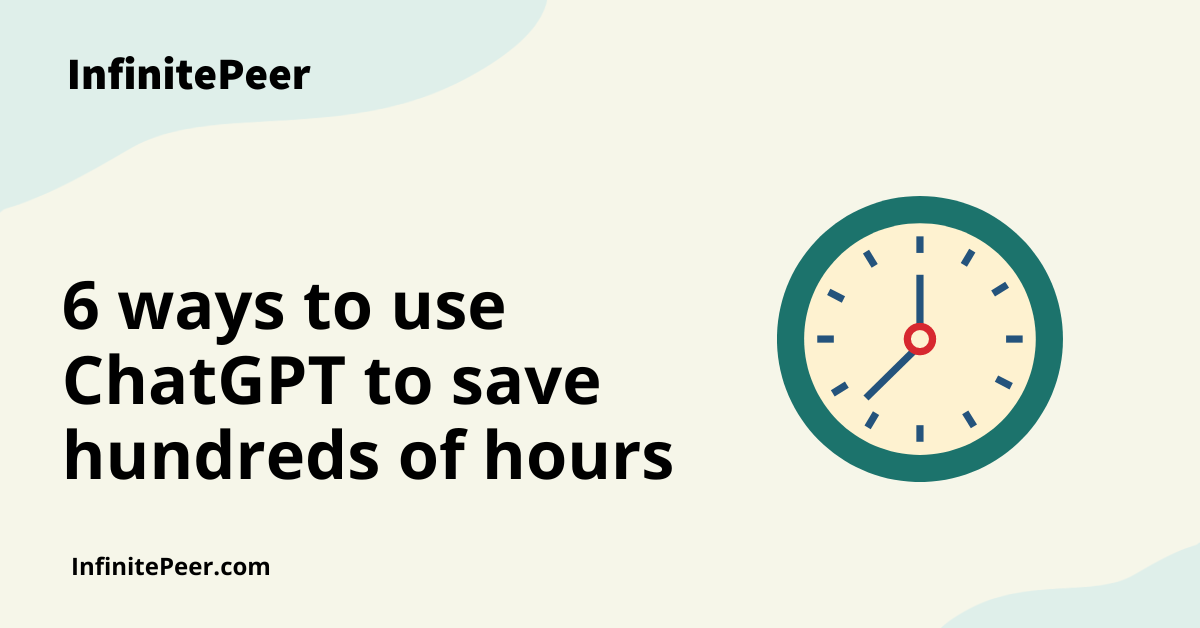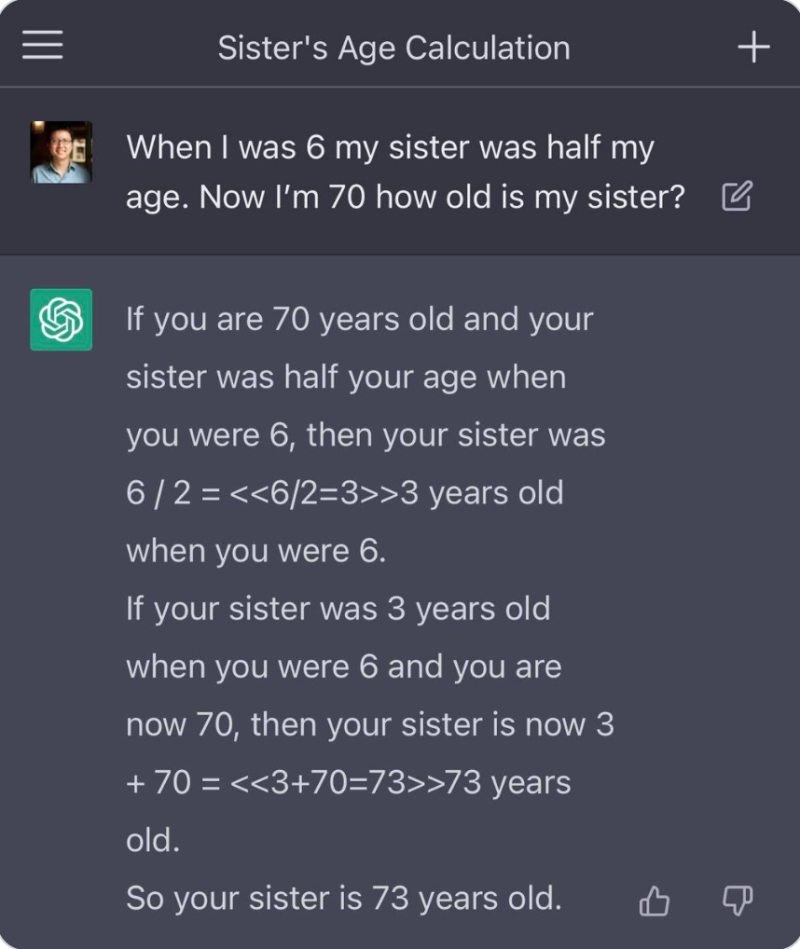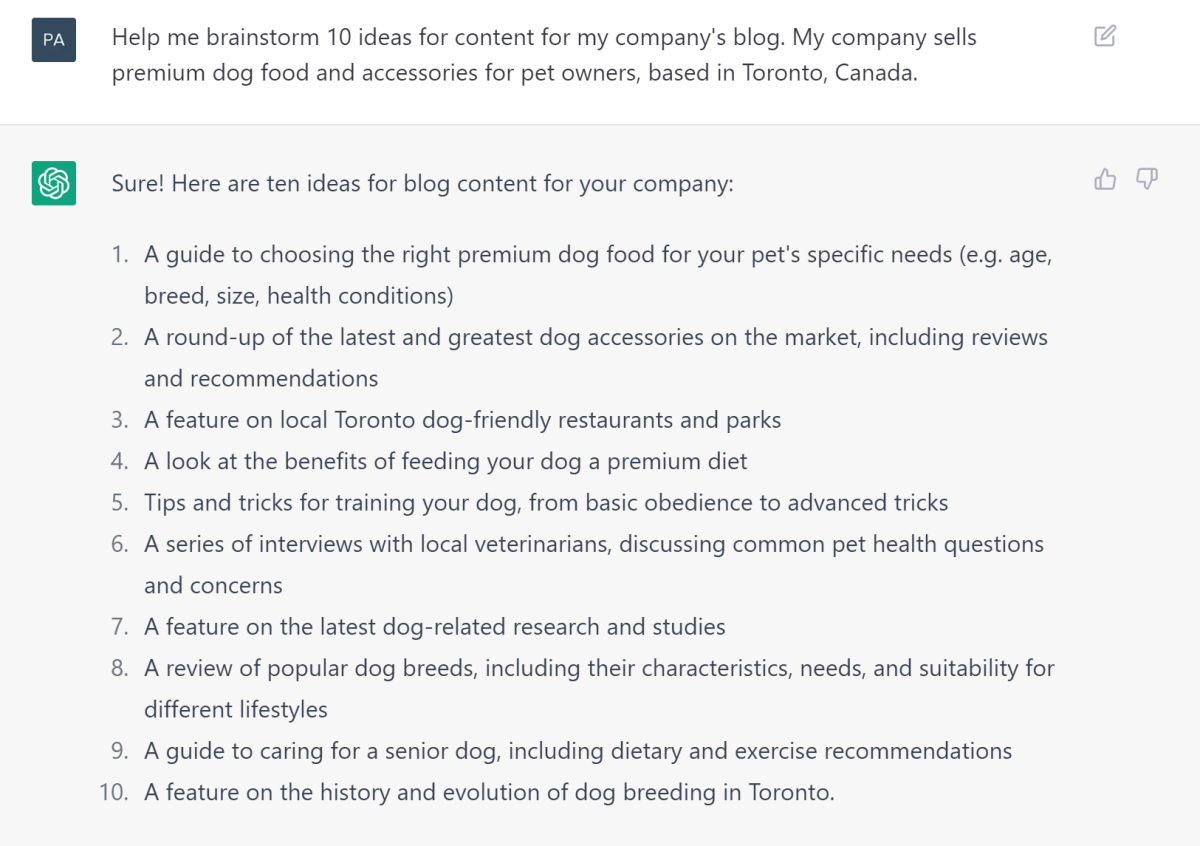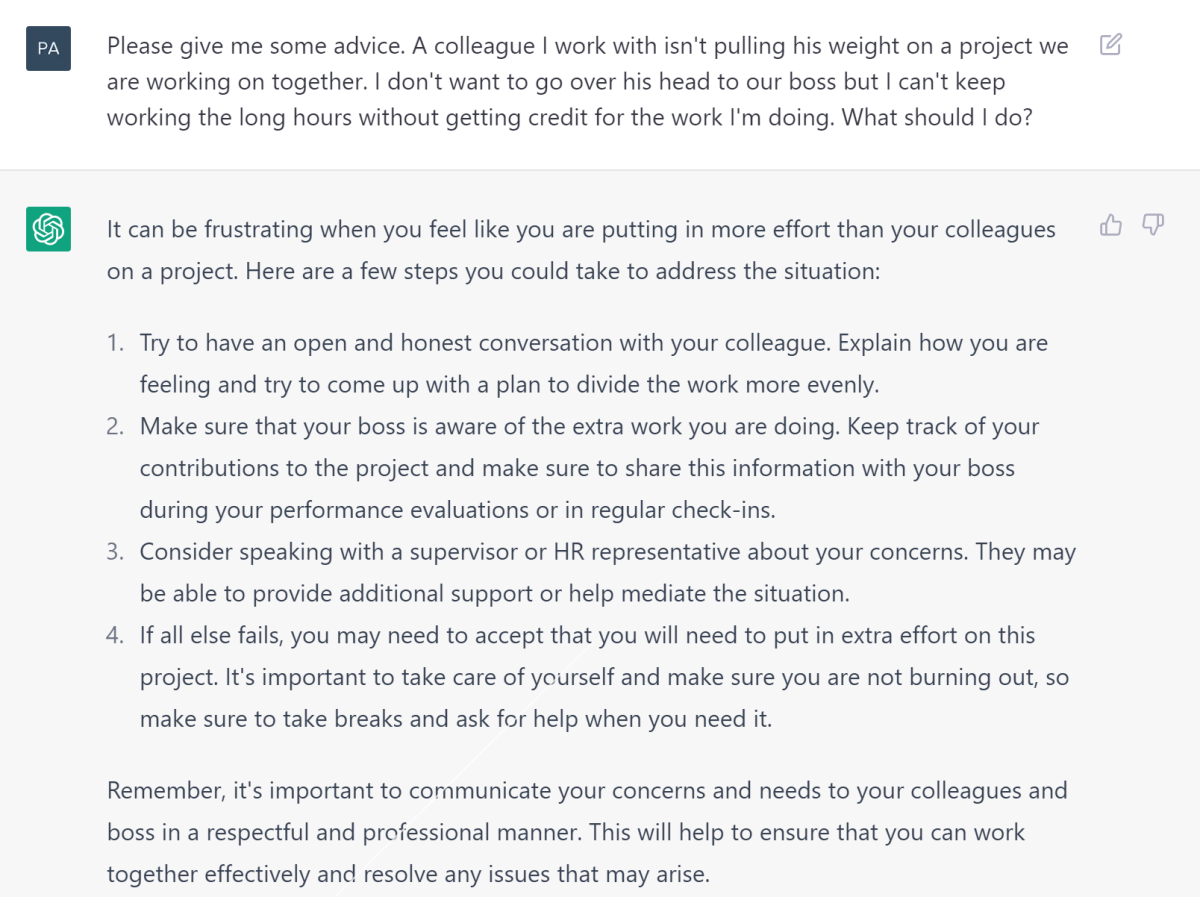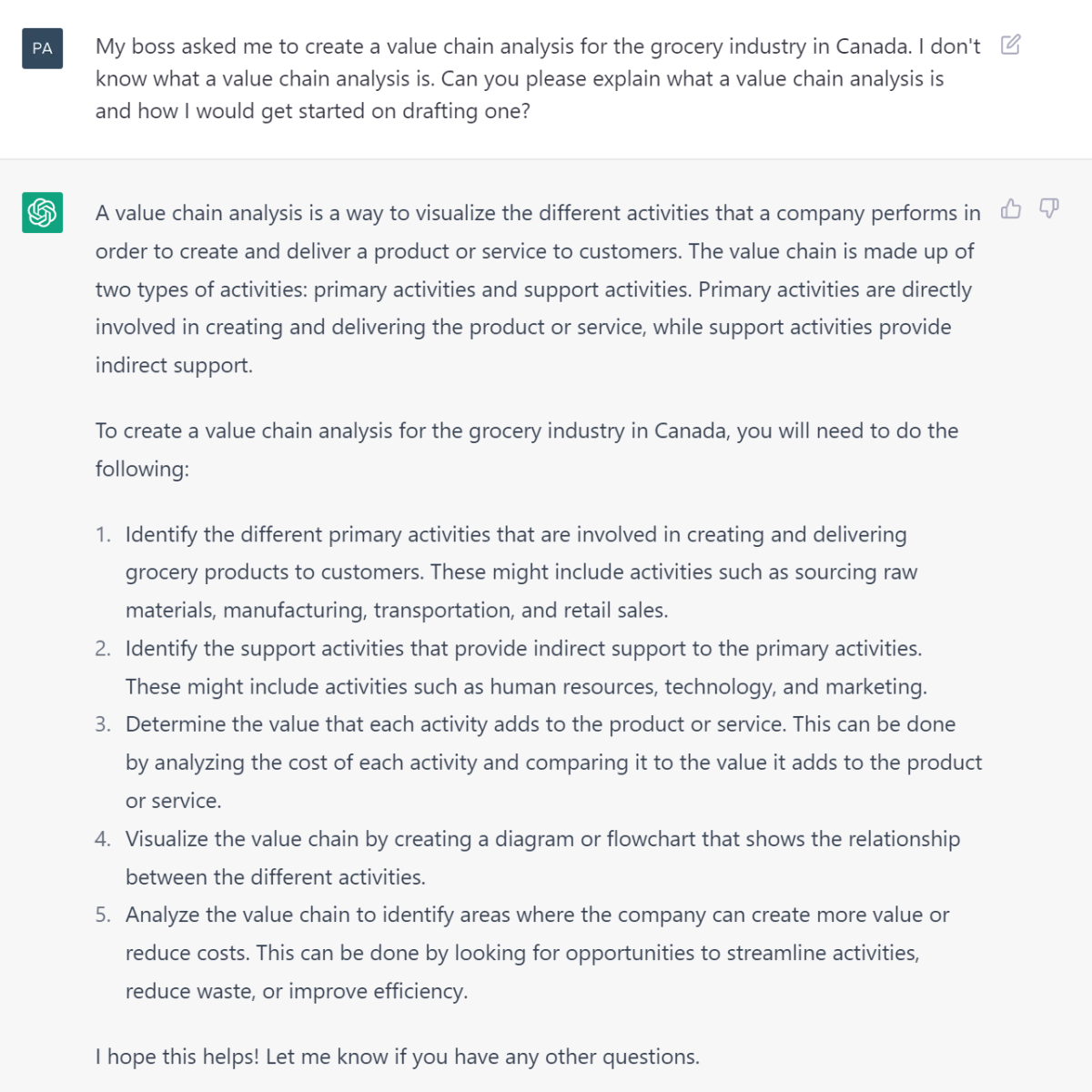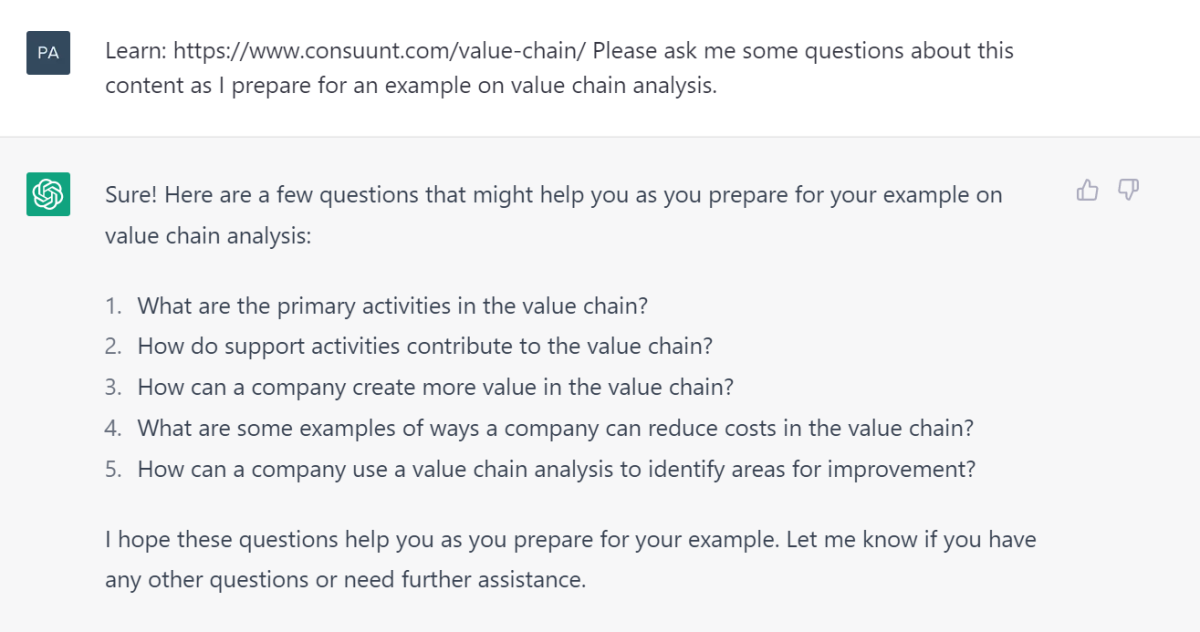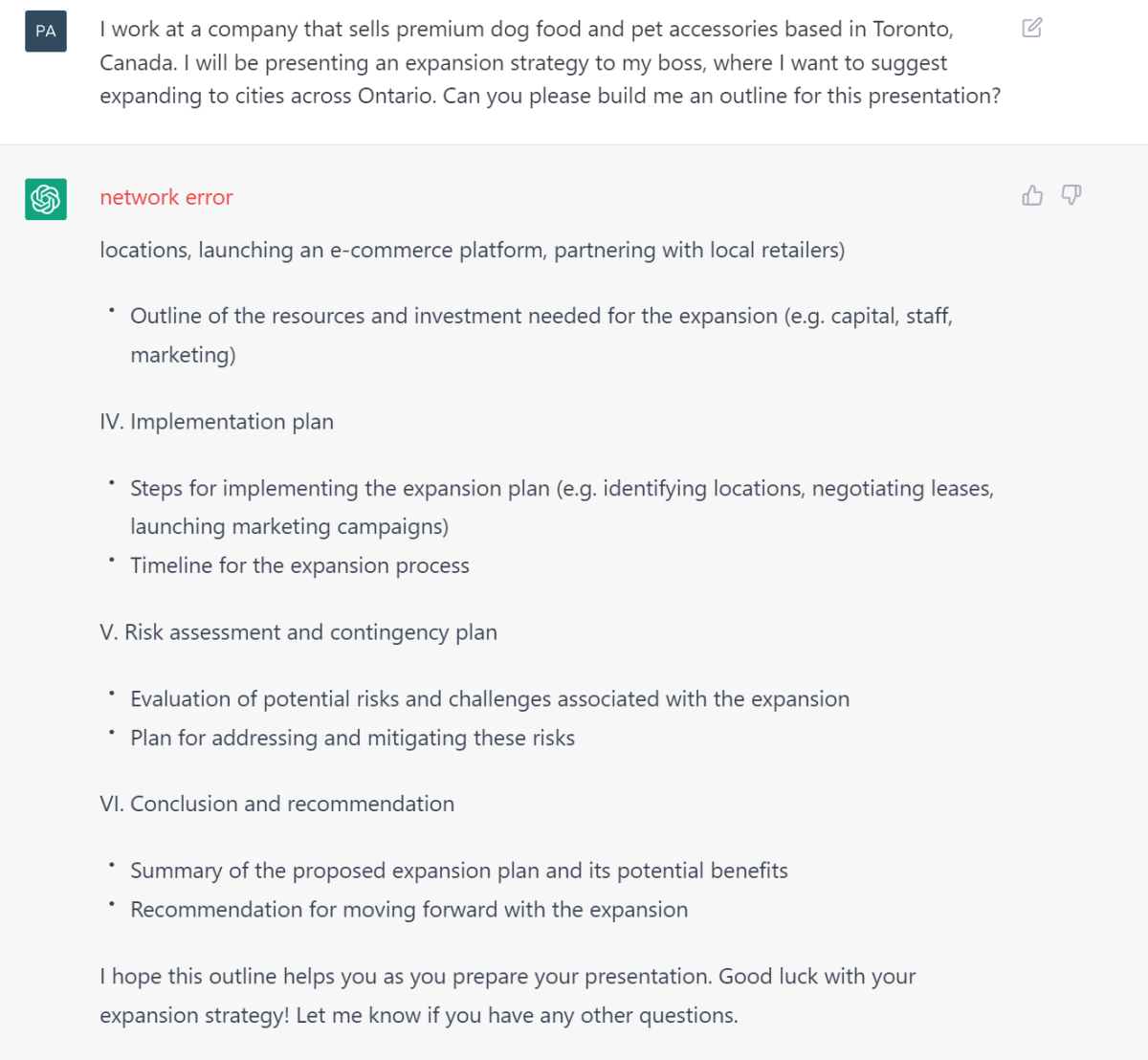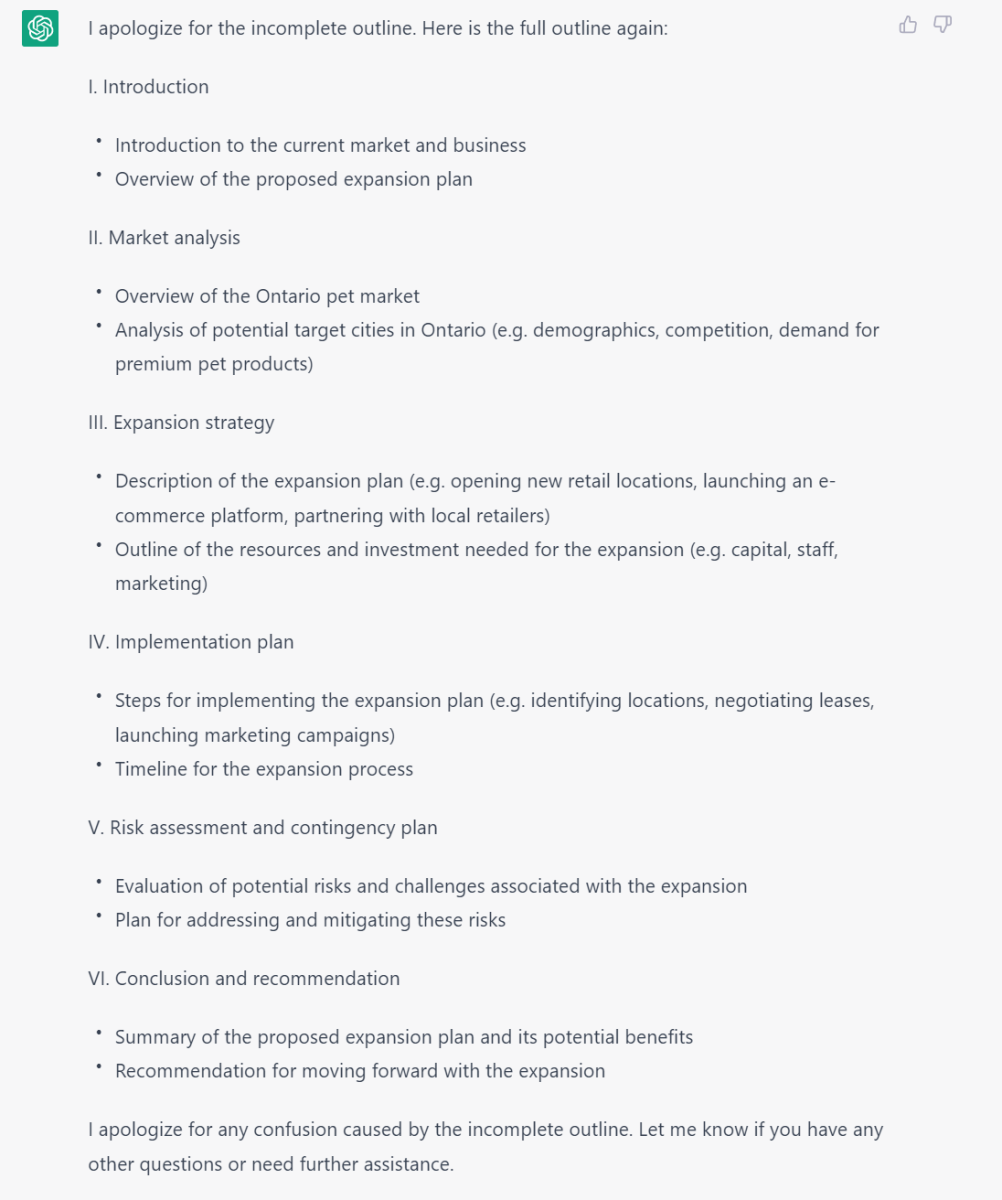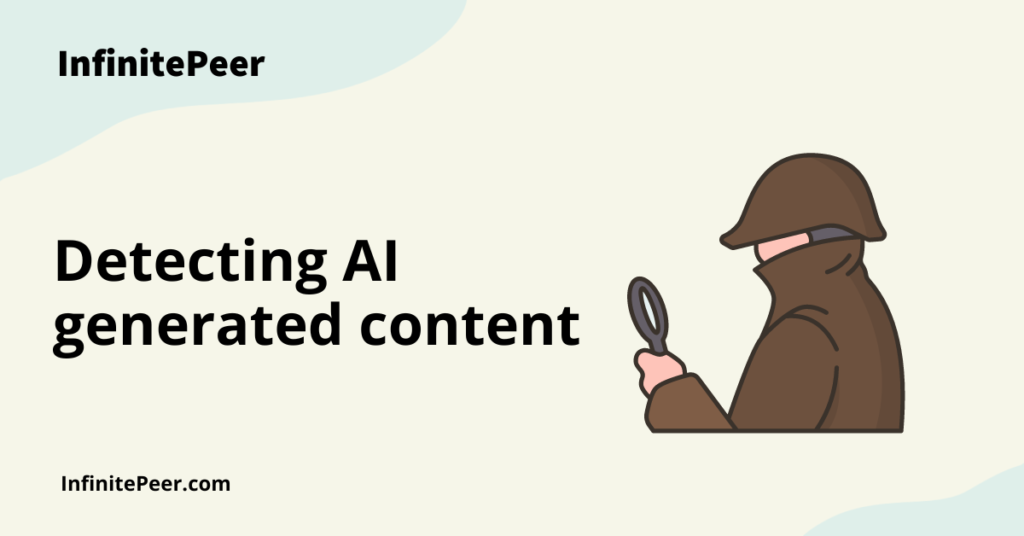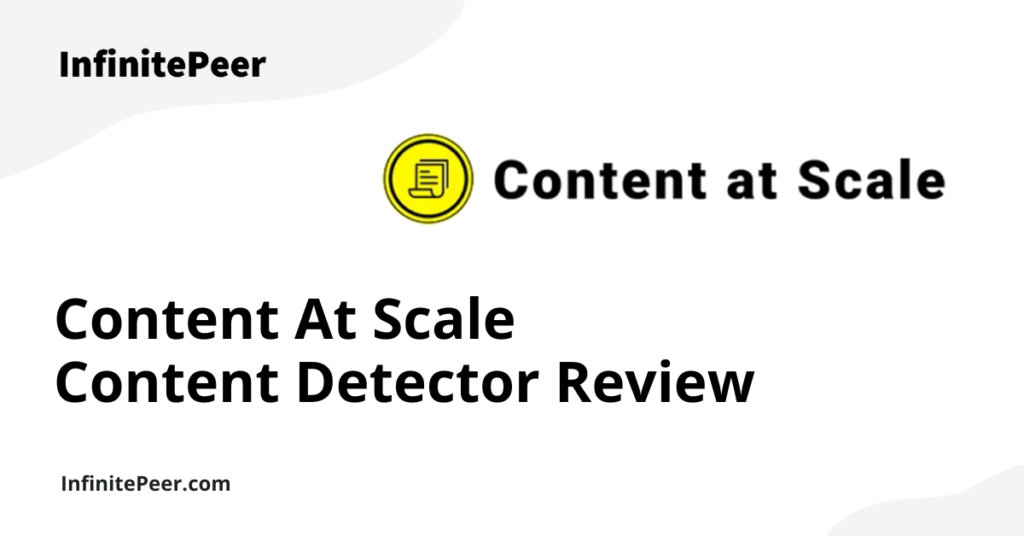At this point, we’ve all played around with ChatGPT and have been thoroughly entertained by both the incredible results (I’m a little embarrassed to say how many hours I spent drafting Seinfeld episodes) and the mistakes ChatGPT has made (sometimes math is hard!)
Source: @petergyang on Twitter
All jokes aside, the tech is obviously incredible but I don’t think we’re all actually using it to save time and make our daily lives easier, yet. Here are 6 ways to use ChatGPT to save you tens or even hundreds of hours.
-
Brainstorm ideas for you
Sometimes the hardest part of any project or task is getting started. ChatGPT can get the ball rolling for you instantly. Use ChatGPT as your personal brainstormer, one that is well-versed in literally millions of topics.
Here I asked ChatGPT for help brainstorming content ideas for my company’s blog. Instantly ChatGPT put together 10 great ideas that I can now leverage. This took all of 30 seconds and otherwise could have taken up to an hour to pull together this list. Not to mention the minutes (or hours, depending on who you are) of procrastination that might have come before just getting started.
-
Get advice
Yes, ChatGPT may sometimes be biased, but the same is true for any person in your life, no matter how much you trust them. ChatGPT can be leveraged as a second opinion or to get advice about how to handle certain situations.
Here I asked ChatGPT to give me advice about a common workplace problem I’m sure most of us have faced. This advice is really well done – it’s actionable, it’s professional and it even considers my personal feelings and encourages me to make sure I’m not burning out. I give this at least a 9/10!
-
Help you understand concepts
Whether you’re a student or a working professional, concepts come up every week that are new to you. Use ChatGPT to help you grasp concepts, in layman’s terms.
Before ChatGPT, when a new idea or concept came up, I would Google the concept, scroll through a few ads, and then read through a couple of google’s top website recommendations. With ChatGPT, simply ask the question you’re looking to understand. Bonus: no ads to scroll past!
Take a look at the example below (which may or may not be real…). ChatGPT accurately and succinctly summarizes what the concept means and gave me reasonable steps to get started on the analysis. Am I going to build out a McKinsey quality value chain analysis with this guidance? Definitely not. Am I going to get a good draft started that I can show to my boss without embarrassment? Definitely.
-
Learn with ChatGPT
For the students out there, this is an incredible use of the tech. ChatGPT can become your personal study buddy (forget meeting up in the library like we did in the olden days).
Type “Learn” into your prompt and then include a link to the textbook or article you’re studying and ChatGPT will automatically give you study questions to answer.
Take a look at this example, where I include a link to an academic paper on value chain analysis and then ask ChatGPT to help me prep for an exam on the topic. This is a simple example but the same can be applied to whole chapters or even textbooks, as long as they are online and pre-2021.
-
Create outlines for you
After your brainstorming sessions and planning are done, the next step is typically to build out an outline for a strategy to implement, sometimes in a memo or PowerPoint deck.
ChatGPT can build you an outline for almost any materials you’re drafting.
Here, I ask ChatGPT to build me an outline for a presentation about my company’s new strategy. In all honesty, on the first try, ChatGPT paused for about 30 seconds and gave me a network error with an incomplete response:
But, after I follow up and ask why the response was incomplete, I’m immediately given the full response (with a polite apology!). I’m impressed – the outline is comprehensive and touches on most of the key points I’d expect. If I asked a new graduate to build this out, it would take hours and would likely not be as comprehensive.
-
Draft creative content for you
The opportunities are endless on this last one. ChatGPT can draft almost any creative content or copy you need, including (but not limited to!):
- Emails to prospective and current customers;
- Landing page copy;
- Product description copy;
- Ad copy;
- Blog posts and articles;
- Social media posts;
- Social media captions.
Similar to the examples above, just give ChatGPT details about your company, your brand, and what you are looking to draft. Instantly, the copy is drafted.
To make this effective, I’d recommend a couple things:
- Be specific in your prompts: Tell ChatGPT about your brand, the purpose of the content, the tone you’d like to use, and the audience. Your prompts are really important.
- Edit: ChatGPT can get the bulk of the work done, but you will still need to edit to ensure the content has the same feel and personality as your brand. Google and other platforms are also cracking down on AI-generated content, so it’s important your final content has a human voice and isn’t word-for-word what ChatGPT generated.
- Review carefully: ChatGPT isn’t perfect. Before you publish anything, be sure to fact-check. If your gut feeling is that something ChatGPT generated is wrong, you’re likely right – double-check and correct it.
If you treat ChatGPT like a free assistant, you’ll get the most out of the tech. Sure, you need to check his work here and there and sometimes you need to clarify your instructions, but this is typical of having any kind of human help – with ChatGPT this help is free and does the work instantaneously!